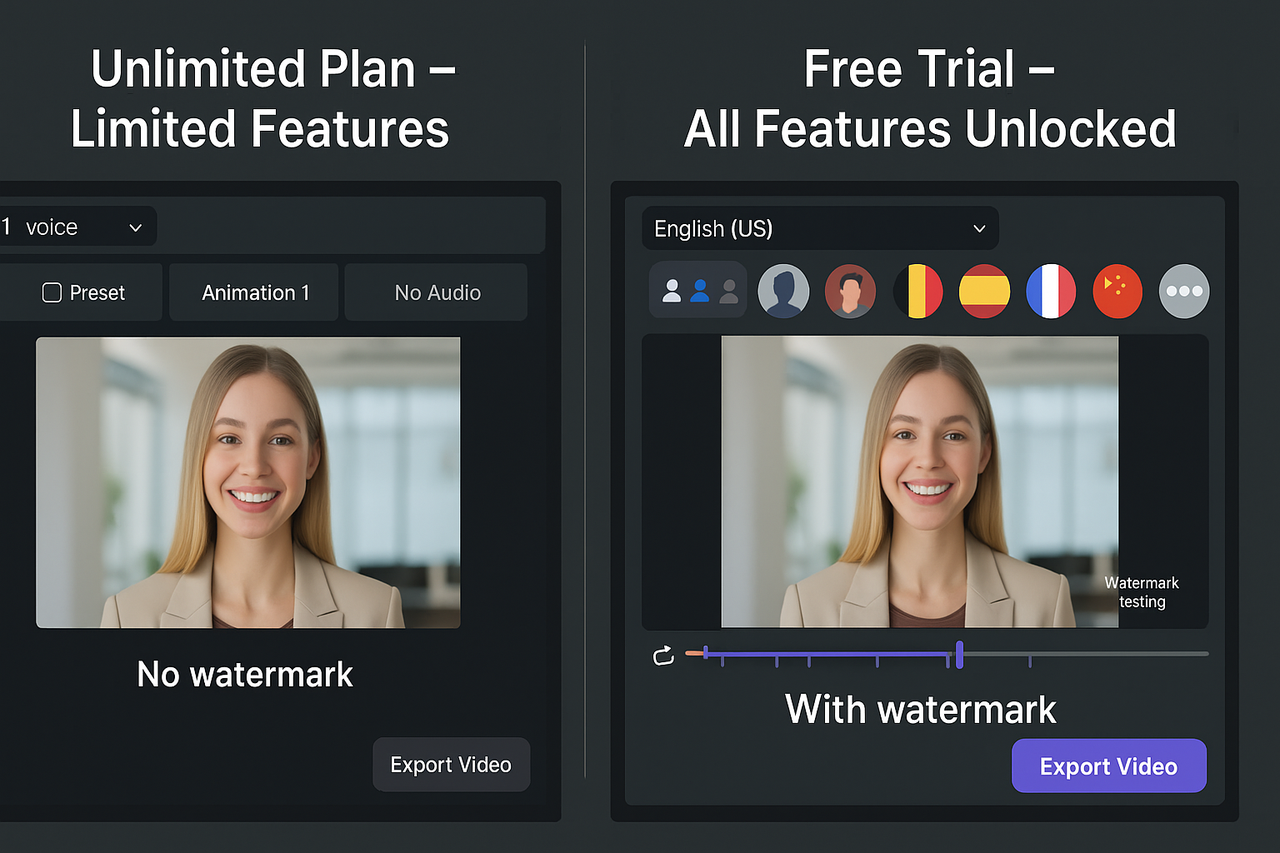TL;DR – Which Free Talking-Photo Tool Should You Use?
Not all free AI talking-photo apps are created equal. Here’s what you need to know before picking one:
-
Most free tools come with either watermarks or feature limits—or both.
-
DupDub gives you full-feature access (voice cloning, 40+ languages) even in the free trial, but includes a watermark.
-
CapCut is watermark-free, but lacks customization options like voice and sync editing.
-
Professional creators prefer tools that let them test real output before upgrading.
💬 Pull Quote: “Full-feature access—even with a watermark—is more valuable than unlimited use with weak results.”
Watermark vs. Feature Comparison
When choosing a free AI talking-photo tool, it's essential to know exactly what you're getting. While many apps advertise as "free," they often come with limitations like watermarks or restricted features.
Let's quickly break down two key factors:
-
Watermark: Some apps add their logo or branding directly onto your videos, making them less professional and harder to use publicly.
-
Feature Access: Not all free trials give you full access to advanced features like voice cloning, language support, or accurate lip-syncing.
Understanding these factors helps you find a tool that balances usability and quality. For example, DupDub offers complete access to all its advanced features during the free trial period, although it does include a watermark. If you prefer testing premium tools before deciding to pay, this approach provides great value and clarity.
Quick Comparison Table: 6 Free Tools in 2025
To quickly identify the right talking-photo tool for your needs, here's an easy-to-read comparison table highlighting key features of each free option available in 2025:
| Tool |
Free Plan |
Watermark |
Voice Options |
Export Quality |
Platforms |
| DupDub |
10 credits, 3-day trial |
✅ Yes |
✅ TTS, Voice Cloning |
High (HD) |
Web, iOS, Android |
| HeyGen |
3 videos/month, 720p |
✅ Yes |
✅ AI voices |
Medium (720p) |
Web |
| CapCut |
Unlimited use |
❌ No |
❌ Limited templates |
High (HD) |
Web, iOS, Android |
| TokkingHeads |
Daily free use limit |
✅ Yes |
❌ Preset only |
Low |
Web, Mobile |
| DeepBrain |
Limited free trial |
✅ Yes |
✅ Human voices |
Medium (720p) |
Web |
| D-ID |
14-day trial, limited credits |
✅ Yes |
✅ Voice upload |
Medium (720p) |
Web, API |
This table gives you a clear overview, helping you quickly pinpoint the tool that matches your specific needs—whether you're looking for extensive voice customization, professional-quality output, or unlimited basic usage.
A recent
HubSpot report found
96% of marketers say video helps people better understand products or services. This shows the power behind talking‑photo videos—and why choosing the right tool matters.
Reviews of the Best AI Talking Photo Apps for Creators
Let's explore each of these six AI talking-photo tools in detail, looking at their strengths, weaknesses, and ideal usage scenarios to help you decide which is best for your needs.
-
DupDub
-
Pros: Full feature access including voice cloning, multilingual options, and high-quality lip-syncing.
-
Cons: Watermark included in the free trial.
-
Best for: Creators looking for professional-grade features and the ability to fully test before upgrading.
-
CapCut
-
Pros: Completely free, no watermark, easy mobile-friendly editing.
-
Cons: Limited animation and voice options; best for basic video editing.
-
Best for: Casual users and social media content creators who need quick, hassle-free videos.
-
HeyGen
-
Pros: Attractive interface, AI-generated avatars, decent AI voice options.
-
Cons: Limited free use, watermark present in all free outputs.
-
Best for: Marketers and educators exploring avatar-based video content.
-
TokkingHeads
-
Pros: Very easy to use, supports quick experiments and short clips.
-
Cons: Basic animations, noticeable watermark on free version.
-
Best for: Users seeking simple and fun talking-photo outputs rather than professional results.
-
DeepBrain AI
-
Pros: Realistic human avatars, multilingual capabilities.
-
Cons: Watermark included, limited free usage.
-
Best for: Professional demonstrations or high-quality marketing videos needing realistic human representations.
-
D-ID
-
Pros: Allows voice uploads, strong API for developers.
-
Cons: Watermark on free trial, somewhat complex interface.
-
Best for: Developers or advanced users needing customizable voice integration.
Each tool has its place, and choosing the right one depends heavily on your specific needs—whether it's professional-grade production or just quick social media fun.
Why “Full-Feature Preview” is Better Than “Unlimited Low-Feature”
When you look for free tools, getting unlimited use might seem perfect at first. But unlimited doesn't always mean good—especially if the features are basic or you must accept watermarks on your videos.
DupDub offers a "full-feature preview," which means you can try all its advanced features, like voice cloning, different languages, and high-quality lip-syncing, even though there's a watermark. This way, you can test if the tool meets your needs before deciding to pay.
On the other hand, tools offering unlimited use with limited features might look good at first but can create extra work, lower-quality videos, and frustration if you want professional results.
In short, quality matters more than quantity—especially if you want professional-level videos. Picking a tool that lets you test all premium features from the start saves you time and helps you make better videos.
And whether you're testing short promos or looking for a free talking photo app for TikTok, feature-rich trials like DupDub help you plan smarter from day one.
How to Make a Talking Photo Online for Free Using DupDub
Creating your first talking photo in DupDub is simple. Follow these easy steps to bring your pictures to life:
Step 1: Sign Up to Use the AI Talking Photo Generator
First, visit the
DupDub website and create a free account. Once logged in, you'll receive your free credits to start testing the tool immediately.
Step 2: Upload Your Photo
Click "Upload" to choose a clear, front-facing image from your computer or phone. Good lighting and clear facial features help achieve the best results.
Step 3: Select a Voice
Choose from various AI-generated voices or clone your own voice for a personalized experience. DupDub supports multiple languages, making it perfect for international audiences.
Step 4: Preview Your Talking Photo
DupDub automatically creates accurate lip movements matched to your chosen voice. Preview your video to check if everything looks good or make adjustments if needed.
Step 5: Export Your Video
Once satisfied, click "Export" to download your talking photo. Note that the free trial version includes a watermark. You can upgrade your account at any time to remove it.
Following these simple steps, you'll easily create professional-quality talking photos ready to share or use in your content.
If you’re searching for the easiest way to make a photo talk online for free, DupDub’s talking-photo tool offers a fast and intuitive experience—ideal for creators on a budget.
✅ Ready to go from preview to publish? Try DupDub’s full-feature trial and see what your talking photo could really look like.
Start for Free →
Privacy & Licensing Checklist (Don’t Get Burned)
According to
Pew Research,
70% of U.S. adults who are aware of AI say they don’t trust companies to use AI responsibly. This highlights the importance of choosing tools with transparent face/privacy policies.
When creating talking photos, it's crucial to consider privacy and licensing to avoid potential issues. Here's a quick checklist to keep your projects safe and professional:
-
✅ Check Facial Data Privacy: Make sure the tool clearly states how it handles and protects your uploaded facial images.
-
✅ Understand Usage Rights: Confirm that the photos you're using are free for modification or that you have the proper rights.
-
✅ Review Watermark Rules: Know if the free version adds watermarks and the rules about removing or using content commercially.
-
✅ Consider Data Storage Policies: Look into how long your images or data are stored by the app.
-
✅ Respect Copyrights: Always ensure the voice or other media elements used in your project are royalty-free or legally licensed.
By using this checklist, you'll protect yourself and ensure your content stays compliant, professional, and ready for any audience.
How Creators Are Using Free Talking-Photo Tools (Real Examples)
Free talking-photo tools can be helpful for many creators—but how are real people actually using them? Here are three quick examples of how different types of creators use tools like DupDub to boost their content.
-
Maya – YouTube Shorts Creator
Maya runs a storytelling Shorts channel. She used DupDub's free trial to test different voices and lip-sync results for her animated character. Even though her test videos had watermarks, she could check how well each voice fit the tone of her story. Once she was happy with the look and sound, she upgraded to create final videos without watermarks.
Why it worked: She didn’t waste time or money guessing—she used the trial to get it right first.
-
Ben – Language Tutor on Instagram
Ben teaches short language tips to followers in Spanish, French, and English. He used DupDub’s multilingual voices and talking-photo feature to introduce himself in different accents. This helped make his lessons more fun and personal, and his audience loved the variety.
Why it worked: DupDub let him try 40+ languages and real voice styles even during the free trial.
-
Tia – Online Store Owner
Tia sells handmade items and wanted to add a talking photo of herself on her website. She used the free trial to test different voices and preview how she’d look speaking directly to visitors. When it matched her brand style, she upgraded for a watermark-free version.
Why it worked: Tia used the free trial to test branding ideas without risk.
No matter what kind of content you make, trying a full-featured tool first helps you create smarter and faster. DupDub’s free trial gives you that chance—without committing up front.
Final Takeaways: What Matters Most When Choosing a Free Talking-Photo Tool
If you're trying to decide which free AI talking-photo app to use, here’s what really matters:
-
Tools that say "free forever" often limit the features you need the most—like voice choices, video quality, or export options.
-
DupDub’s free trial includes watermarking, but you get full access to powerful features like voice cloning, 40+ languages, and realistic lip-syncing.
-
That means you can test real-world projects before paying, and be confident you're using a tool that meets your goals.
Whether you’re creating Shorts, product demos, or educational content, starting with a feature-rich trial gives you more control and better results.
Make Your Photo Talk – For Real Start with full features, explore voices in 40+ languages, and create something worth sharing. Try DupDub Free »
FAQs
-
Q1: Can I use DupDub’s free AI talking photo tool without adding a credit card?
Yes! You can sign up and get started without entering any payment information.
-
Q2: Does DupDub add a watermark to videos in the free plan?
Yes. Videos created during the free trial will include a watermark. You can upgrade to remove it for professional use.
-
Q3: Can I share DupDub talking photos on TikTok or Instagram?
Absolutely. Even with the watermark, you can publish videos for testing, previews, or casual posts. For brand-level content, consider upgrading.
-
Q4: What languages and voice options does DupDub support for talking-photo videos?
DupDub supports 40+ languages and offers many male/female voice styles, including natural AI voices and voice cloning.
-
Q5: What happens when I use up my free credits in DupDub?
Once you use up your free trial credits, you’ll need to upgrade to a paid plan to continue creating or exporting videos.