Introduction
What You’ll Learn:
-
Why traditional training formats are becoming outdated
-
How AI voiceovers actually work (no jargon!)
-
Practical use cases in corporate L&D
-
Step-by-step overview of DupDub’s training voice workflow
-
How to compare AI voice vs human narration
Why Traditional Training Needs an Upgrade
3 Big Problems With Traditional Training Voiceovers
-
High Production Costs Hiring voice talent, managing studio time, editing files, and making revisions all add up. One 10-minute training video can easily cost hundreds of dollars per language.
-
Long Turnaround Times Need to update a compliance module or launch onboarding content for a new region? It could take weeks just to book voice talent and produce the new files.
-
Lack of Consistency When you work with multiple voice actors, accents, tone, and pacing vary across modules. This hurts the learner experience and weakens your brand.
Why It Matters Now
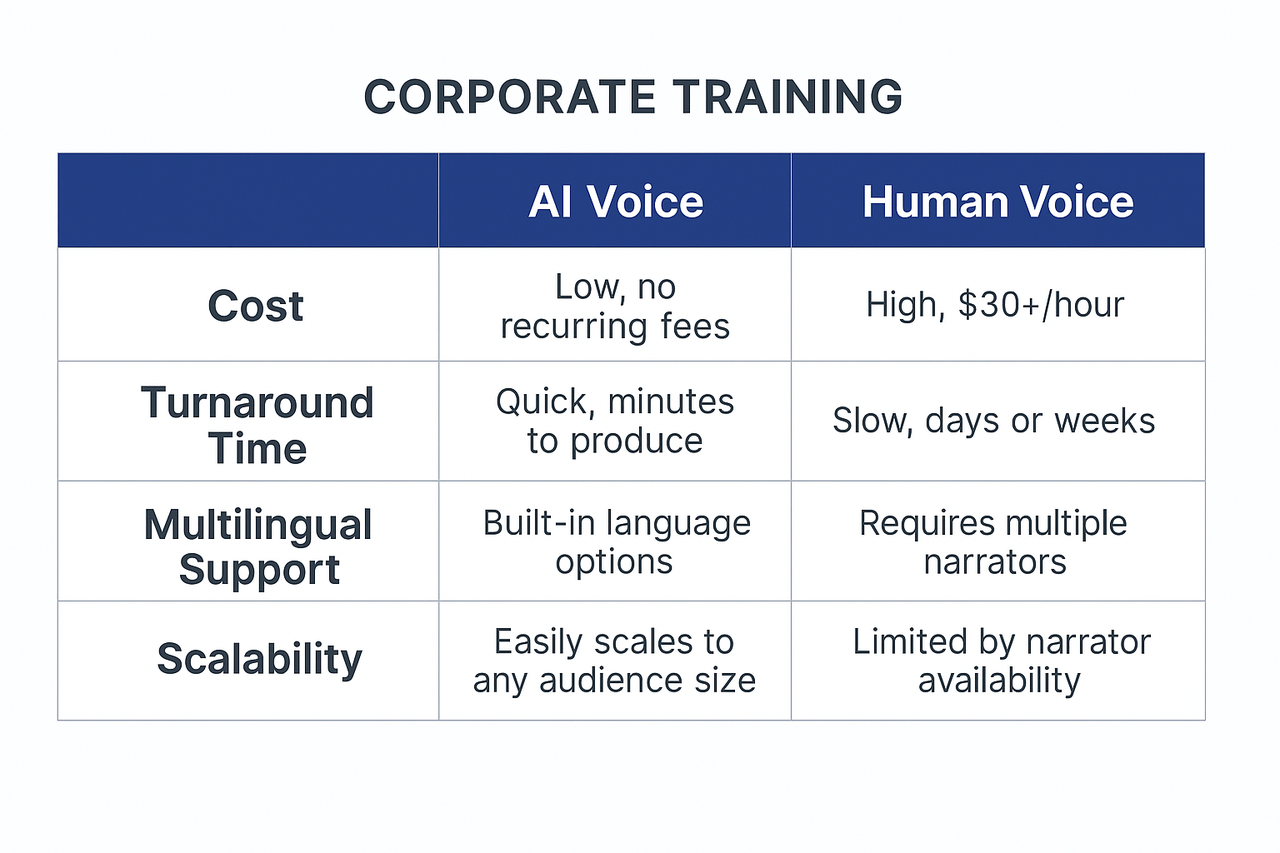
What Is AI Voice and How It Works in Training
Core Technologies Behind AI Voice
-
Neural Text-to-Speech (NTTS) Neural networks analyze massive datasets of real human speech to learn patterns in pronunciation, emphasis, and intonation. This allows TTS engines to deliver realistic audio that feels like a human narration.
-
Voice Cloning This allows organizations to create custom voice avatars—either cloned from real voices or built from pre-trained speaker models. With voice cloning, teams can maintain brand voice consistency across all training content.
Why It Matters for L&D
-
Updating training modules instantly
-
Ensuring a consistent tone of voice
Key Benefits at a Glance
| Feature | AI Voice | Human Voice |
| Cost | Low (pay-as-you-go or SaaS) | High (studio & talent) |
| Turnaround Time | Minutes | Days or weeks |
| Multilingual Support | Dozens of languages instantly | Separate VO per language |
| Consistency | High | Variable per narrator |
Key Use Cases in Corporate L&D
Onboarding Programs
-
Fast turnaround for updates
-
Consistent messaging across departments
-
Multilingual delivery for global teams
Compliance and Safety Training
Example: A manufacturing company replaced live narration in its safety modules with AI voiceovers, reducing production time from two weeks to two days.
Product and Sales Training
-
Script updates delivered in hours
-
Tailored tone per audience (technical vs sales)
-
Uniform brand voice across training formats
Customer Service Simulations
Microlearning Modules
Benefits of AI Voice for Learners and L&D Teams
For Learners: Better Access, Focus, and Experience
-
Multilingual Accessibility Learners can access training in their native language with near-human voice clarity, making global onboarding smoother and more effective.
-
Consistent Tone and Delivery Every learner hears the same message, in the same tone, removing instructor variability. This improves comprehension, especially in compliance or safety training.
-
Enhanced Focus for Audio Learners Some people retain more through listening than reading. AI-generated narration supports auditory learners without the delays of human production.
For L&D Teams: Speed, Scale, and Savings
-
Faster Content Updates Need to update training due to policy changes? Simply edit the script and regenerate voiceover in minutes.
-
Reduced Costs No need for external voice talent, studio time, or re-recording costs. SaaS voice platforms like DupDub offer scalable pricing.
-
Easier Experimentation L&D teams can A/B test tones, scripts, and formats quickly to learn what resonates most with employees.
According to the 2024 LinkedIn Workplace Learning Report, over 80% of L&D pros say speed of content delivery is now a key priority for their team.

Challenges and Things to Think About Before Using AI Voice
Things You Should Know First
-
Voice Quality Isn’t Always Great Some AI voices sound really good. Others may sound too robotic or speak too fast or slow. Try out different tools and voices before you decide.
-
Hard to Show Real Feelings AI voices can sound natural, but they may not show emotions very well. For example, they might not sound friendly, excited, or caring when needed.
-
Keeping a Consistent Voice Using different tools or voices can make your training sound messy. It’s better to stick with one voice style, especially if you want your brand to feel the same in every course.
Is It Safe and Fair?
-
Is it safe to use someone’s real voice?
-
Did the person say it’s okay to use their voice?
-
Can everyone understand and connect with the voice used?
Questions to Ask Before You Start
-
Does this AI voice tool support all the languages I need?
-
Will the voice stay the same in future updates?
-
Is the cost plan easy to manage as I grow?
-
Can I use it with my learning system or video tools?
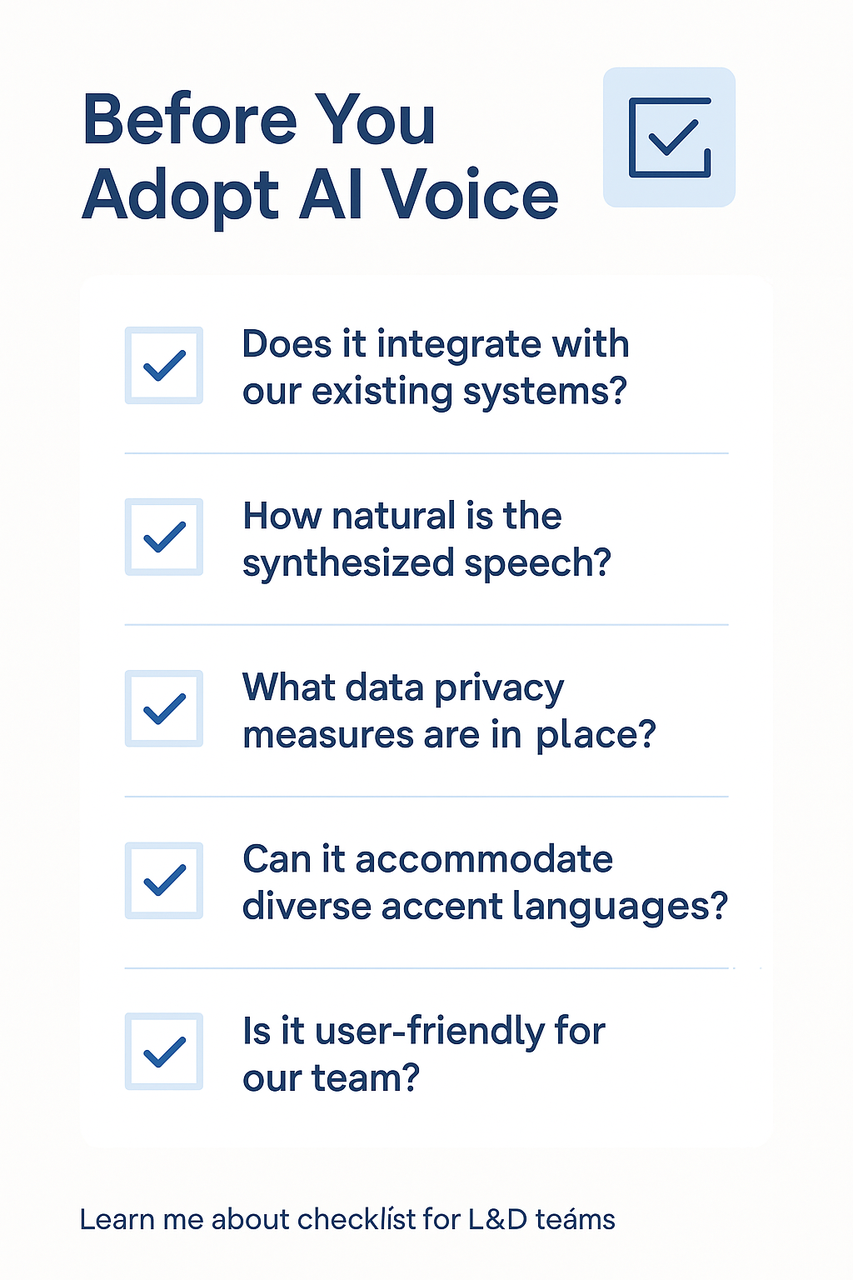
How to Choose the Right AI Voice Tool for Your Training Workflow
Start with Your Goals
-
What types of training do we deliver? (e.g., videos, microlearning, onboarding)
-
Do we need support for multiple languages?
-
How often will we update content?
-
Is voice tone important for our brand?
Key Features to Look For
-
Natural-Sounding Voices Look for tools with realistic, human-like voices. Try samples from male and female speakers across languages.
-
Custom Voice Options Some platforms, like DupDub, offer voice cloning to create a voice that matches your brand.
-
Easy Editing and Updates Training content changes fast. Make sure your tool supports quick script edits and re-renders.
-
Integration with LMS & Video Tools The voice tool should work well with your learning management system or video creation tools.
-
Cost Transparency Avoid tools with confusing credit systems. Choose one with clear pricing based on voice type or hours used.
Sample Evaluation Checklist
| Feature | Must-Have | Nice-to-Have |
| Realistic Voice Library | ✅ | |
| Voice Cloning | ✅ | |
| Multilingual Support | ✅ | |
| LMS Integration | ✅ | |
| Fast Script Editing | ✅ | |
| Transparent Pricing | ✅ | |
| API Access for Automation | ✅ |
Best Practices for Implementation & Scaling
Start with a Pilot Program
-
Choose a training with simple narration (e.g., compliance or onboarding)
-
Get feedback from a small learner group
-
Compare completion time and engagement with previous content
-
Monitor tool usability for script updates and edits
Train Your Team First
-
How to write voiceover-ready scripts
-
When to use different voice tones
-
How to update and export content quickly
Automate What You Can
-
Adding voiceovers to course modules
-
Rendering voice files after a script update
-
Pushing finished content directly into your LMS
Scale by Use Case, Not Department
-
Microlearning content with frequent updates
-
Customer service or compliance training
-
Courses in multiple languages
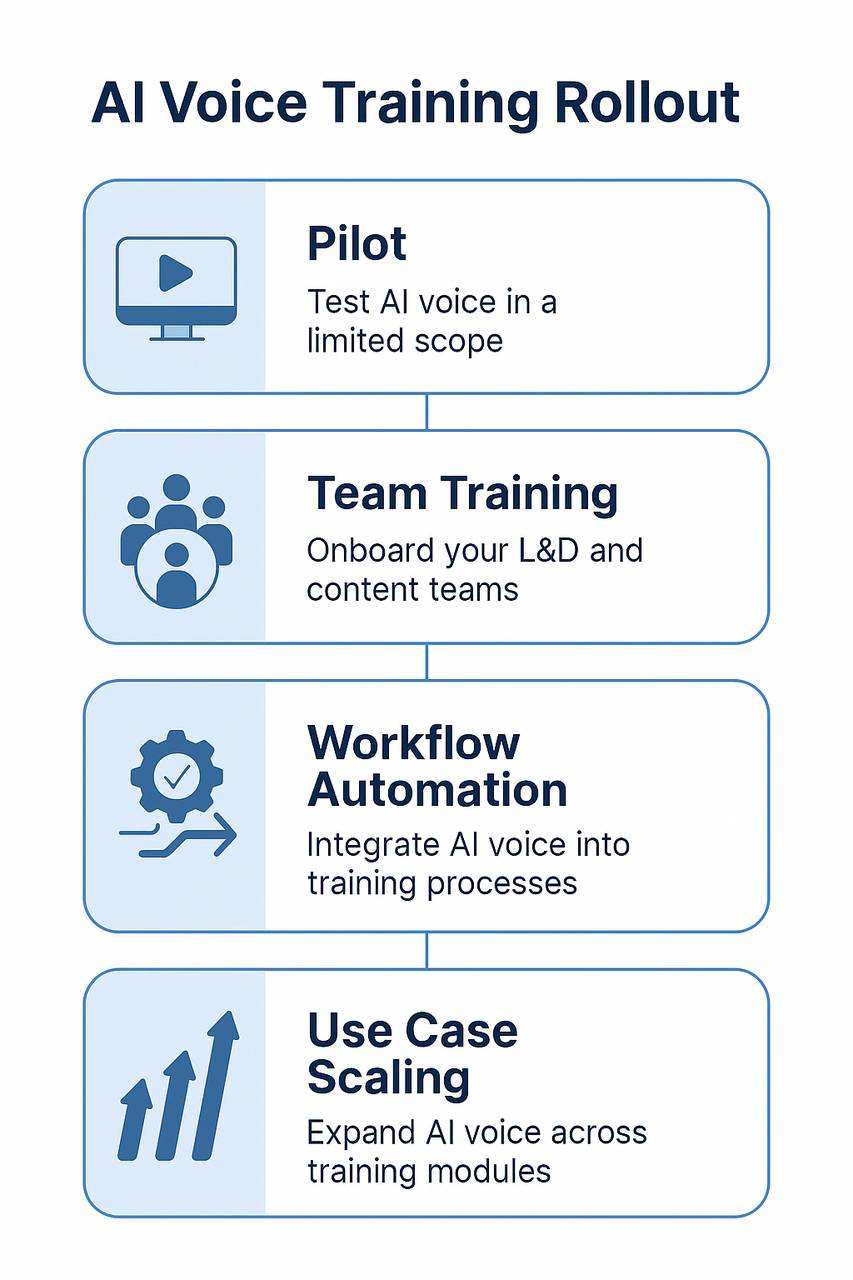
Real-World Examples of AI Voice in Training
-
Global Tech Company Streamlines Compliance Training
-
4x faster production timeline
-
$70,000 saved in annual voiceover costs
-
Healthcare Provider Boosts Staff Onboarding
-
20% improvement in content completion rates
-
Consistent messaging across 12 locations
-
Software Firm Launches Product Tutorials with AI Voice
-
50% reduction in production effort
-
Voice consistency across all customer-facing training
Why It Works
-
Speed: AI narration scales quickly across languages and regions
-
Agility: Easy to update and redeploy content
-
Consistency: Ensures all learners get the same message
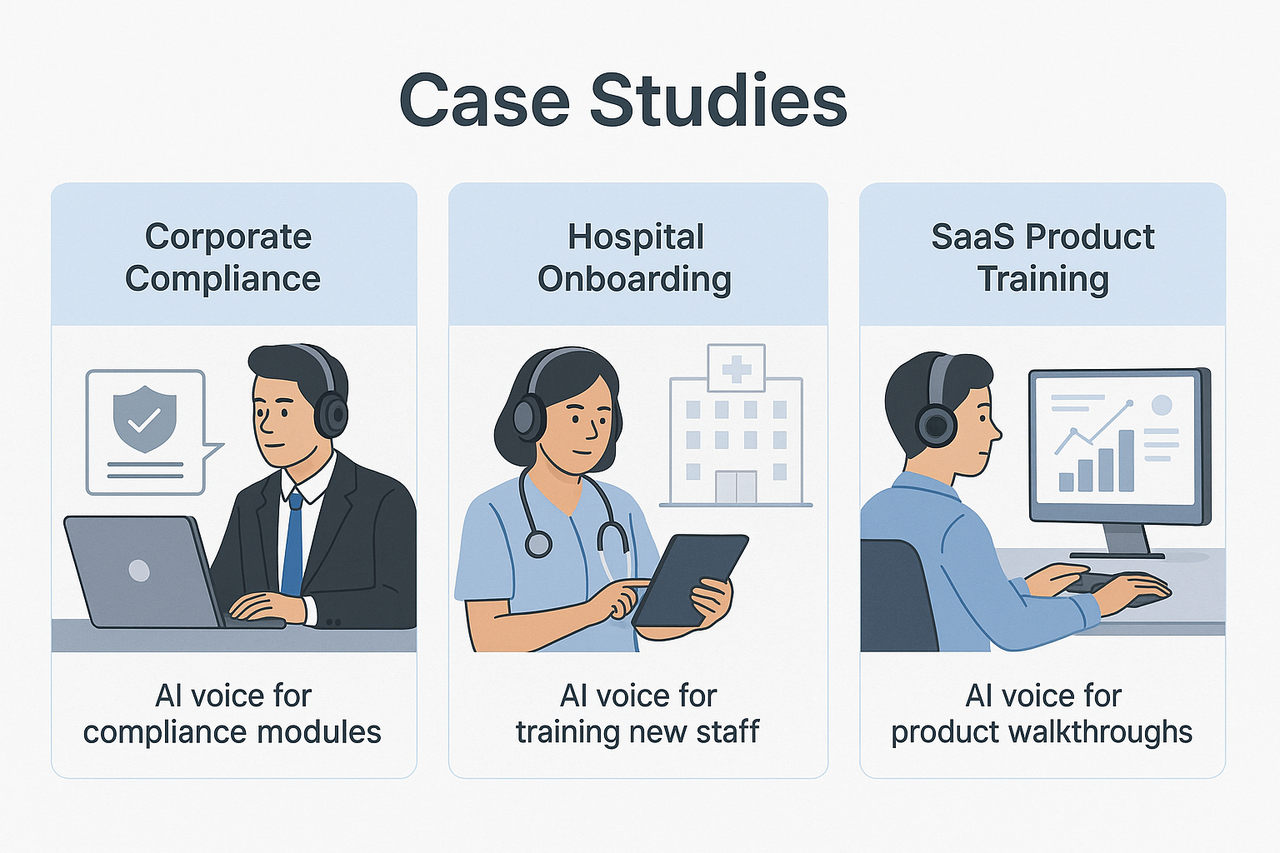
Explore how DupDub helps L&D teams scale voiceover production with ease. Start free today →
FAQs
-
1. Is AI voice suitable for all types of training content?
AI voice works best for structured, scripted content like compliance, onboarding, or product tutorials. For coaching or emotional topics, human voice may still be preferred.
-
2. Can I customize the AI voice to match our brand tone?
Yes. Many platforms offer voice selection by tone, gender, and accent. Some allow fine-tuning or even cloning your own voice to maintain a consistent brand feel.
-
3. Is AI voice compliant with accessibility standards?
Most modern TTS tools support accessibility. They can generate voices with proper pacing and clarity, and some support screen reader compatibility. Always test for WCAG compliance.
-
4. What’s the cost difference between AI and human voiceovers?
AI voiceover can be 70–90% cheaper than hiring voice actors, especially for frequent content updates or multiple languages. You pay once and reuse anytime.
-
5. Does AI voice sound robotic?
Not anymore. Advanced TTS engines now produce natural, expressive speech. Many tools offer emotional tones, pauses, and inflection to closely mimic human delivery.


