Introduction
What Is an AI Avatar Generator?
TL;DR: Quick Picks for 2025
| Tool | Best For | Key Highlight |
| DupDub | All-in-one video workflows | Voice cloning + multilingual avatars + Canva integration |
| Synthesia | Corporate training & eLearning | High-quality avatars with subtitle support |
| HeyGen | Marketing videos & product demos | Wide avatar variety, easy UI |
| D-ID | Realistic photo-to-video avatars | Strong photo animation, fast rendering |
| Elai.io | Bulk video production | API access, scalable workflows |
What to Look for in a Video Avatar Generator
-
Talking Avatars vs. Static Avatars
-
Realism & Expressiveness
-
Language & Voice Options
-
Ease of Use & Workflow Integration
-
Drag-and-drop editing
-
Script import
-
Built-in subtitle generation
-
Direct export to platforms like Canva or YouTube
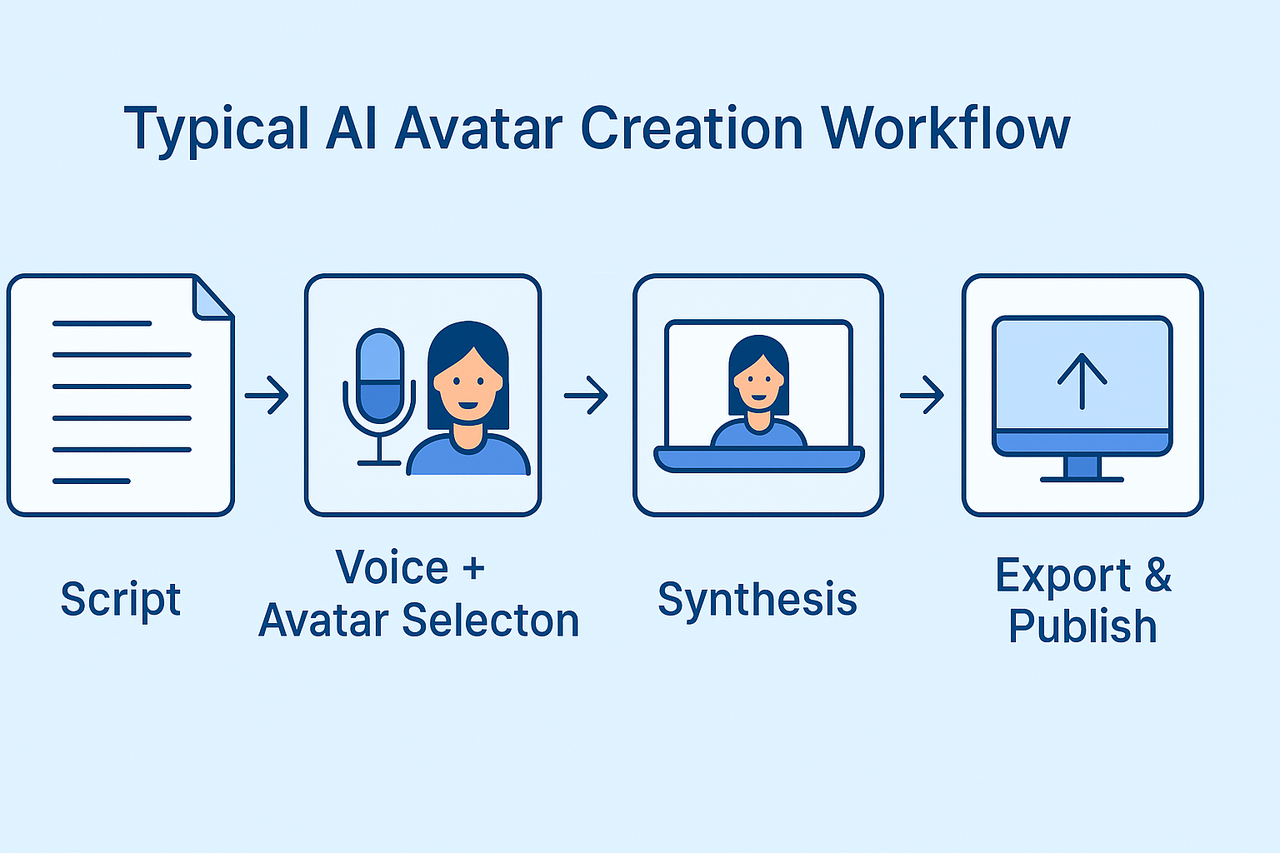
-
Customization & Output Quality
Top AI Avatar Generators for Video Creators in 2025 (Compared)
-
DupDub – Best All-in-One for Scalable Video Creation
-
Talking Photo and AI avatar tools
-
700+ voices in 90+ languages and accents
-
Voice cloning with multilingual synthesis
-
Custom avatar upload and Canva integration
-
Natural lip-sync with expressive motion
-
Personalized voice and avatar generation
-
Streamlined workflow for quick video output
-
UI can feel advanced for total beginners
-
Free trial available
-
Paid plans start at $11/month
-
Synthesia – Best for Corporate Training & Localization
-
160+ avatars and custom studio support
-
140+ languages and dialects
-
Script-based timeline editor
-
Polished corporate-ready avatars
-
Subtitle sync and scene templates
-
Voice cloning only available for enterprise clients
-
Higher learning curve for casual users
-
Starter from $22.50/month
-
Enterprise plans available
-
HeyGen – Best for Marketing and Demos
-
175+ language/voice options
-
AI voice cloning and brand kits
-
Preset avatar gestures and templates
-
Easy for non-editors
-
Impressive avatar output for sales/demos
-
Free plan includes watermark
-
Less control over lip-sync fine-tuning
-
Free plan available
-
Creator plan from $29/month
-
D-ID – Best for Photo Animation
-
Turn uploaded photos into avatars
-
100+ voice languages
-
API access for developers
-
Extremely fast rendering
-
Realistic lip-sync from static images
-
Best for short-form content
-
Limited video editing tools
-
Free plan available
-
Lite plan from $5.99/month
-
Elai.io – Best for High-Volume Production
-
REST API and batch video workflows
-
Voice cloning and 75+ language support
-
PPT/URL input to video generation
-
Automation-friendly
-
Custom avatar and branding
-
Geared more toward technical users
-
Fewer real-time editing controls
-
Plans from $29/month
-
Colossyan – Best for Educational Interactivity
-
70+ languages supported
-
Scenario branching and clickable video lessons
-
Upload your avatar + background scenes
-
Interactive use case support
-
Easy subtitle and lesson sync
-
No voice cloning on lower tiers
-
May not suit commercial promo content
-
Starter plan from $28/month
-
Rephrase.ai – Best for Personalized Enterprise Videos
-
CRM-integrated avatar personalization
-
Custom face and voice cloning
-
Campaign tracking dashboard
-
Built for scale and outreach
-
High realism in facial expression
-
No standard pricing
-
Limited relevance for solo creators
-
Enterprise only (custom quote)
-
DeepBrain – Best for Simple Script-to-Video Creation
-
TTS-based avatar builder
-
110+ voice/language options
-
Light editor with subtitle settings
-
Beginner-friendly interface
-
Clean avatar rendering
-
Less customization than competitors
-
Voice output more synthetic
-
Free trial available
-
Paid plans from $30/month
-
Yepic – Best for Mobile-Optimized Clips
-
Script upload → avatar render
-
Regional accent voices
-
Easy upload interface
-
Lightweight and fast
-
Great for TikTok/shorts formats
-
No voice cloning
-
Less editing flexibility
-
Plans start at $29/month
-
Movio – Best Entry-Level Option for Beginners
-
40+ language voiceovers
-
Scene templates and avatar presets
-
Basic script editor
-
Affordable and easy to use
-
Useful for testing avatar videos
-
Limited realism and control
-
Watermark on free plan
-
Free plan available
-
Pro plans from $30/month
Comparison Table: AI Avatar Tools at a Glance
| Tool | Best For | Voice Cloning | Languages/Accents | Custom Avatars | Free Plan | Starting Price |
| DupDub | All-in-one video creation | ✅ Yes | ✅ 90+ | ✅ Yes | ✅ Yes | $11/month |
| Synthesia | Corporate training & eLearning | ✅ Enterprise only | ✅ 140+ | ✅ Yes | ❌ No | $22.50/month |
| HeyGen | Marketing & branded content | ✅ Yes | ✅ 175+ | ✅ Yes | ✅ Yes | $29/month |
| D-ID | Animating real photos | ✅ Enterprise only | ✅ 100+ | ✅ Upload-only | ✅ Yes | $5.99/month |
| Elai.io | Bulk automated video creation | ✅ Yes | ✅ 75+ | ✅ Yes | ❌ No | $29/month |
| Colossyan | Educational interactivity | ✅ Yes | ✅ 70+ | ✅ Yes | ❌ No | $28/month |
| Rephrase.ai | Enterprise personalization | ✅ Yes | ✅ 100+ | ✅ Yes | ❌ No | Custom |
| DeepBrain | Script-to-avatar conversion | ✅ Yes | ✅ 110+ | ✅ Yes | ✅ Yes | $30/month |
| Yepic | Short-form mobile video | ❌ No | ✅ Regional | ✅ Upload-only | ❌ No | $29/month |
| Movio | Beginners & budget users | ❌ No | ✅ 40+ | ✅ Yes | ✅ Yes | $30/month |
This table summarizes core capabilities based on the latest public data (as of 2025). For detailed specs or trials, visit each platform’s site.
How to Choose the Right AI Avatar Tool for Your Use Case
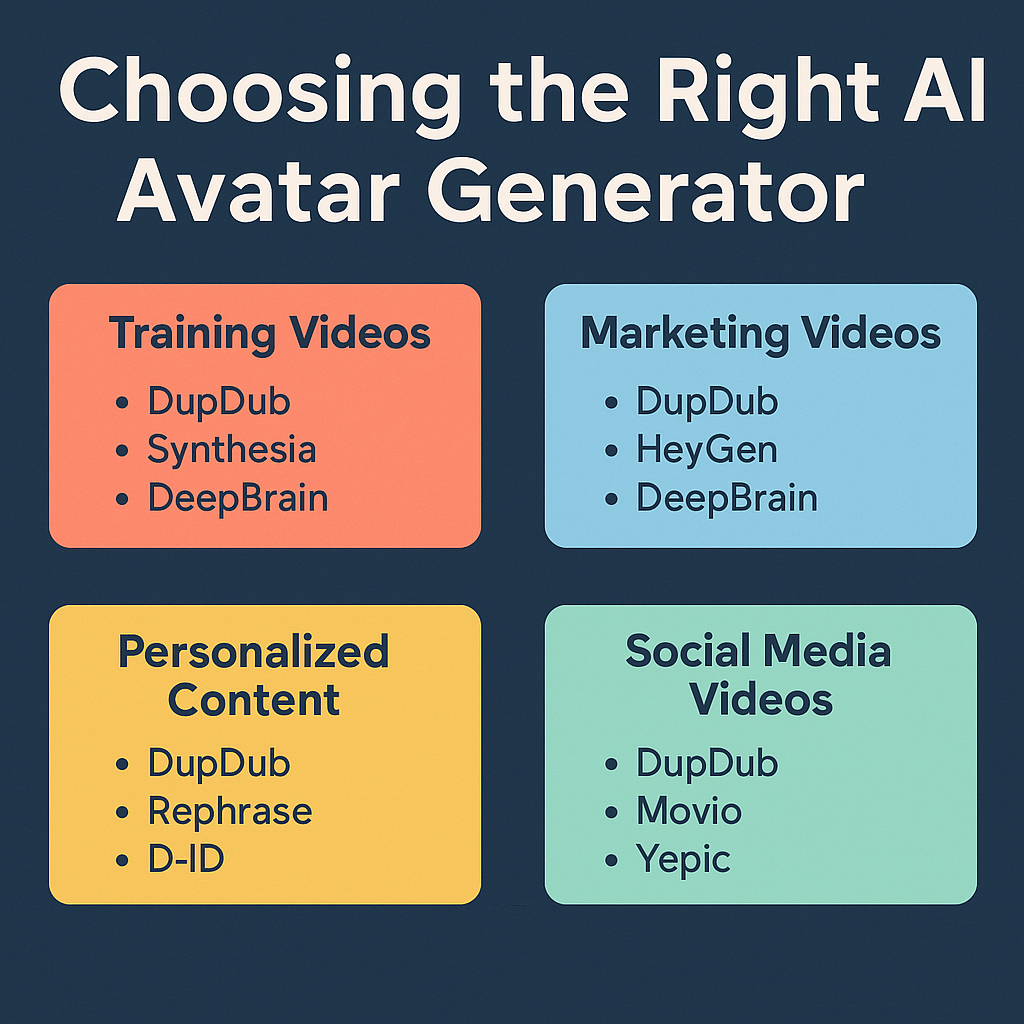
🎯 For Content Creators (YouTube, TikTok, Faceless Channels)
-
Easy script-to-video workflows
-
Lip-sync accuracy and avatar realism
-
Voice cloning to build channel identity
-
Short-form or vertical format support
-
DupDub (best all-rounder with voice cloning)
-
HeyGen (great for visually branded videos)
-
DeepBrain (for fast output with simple editors)
🎯 For Marketers and Product Teams
-
On-brand avatars and backgrounds
-
AI voice cloning to match brand tone
-
Fast turnaround for sales or explainer videos
-
HeyGen (branding + preset templates)
-
DupDub (voice personalization + Canva integration)
-
Rephrase.ai (for enterprise CRM use cases)
🎯 For Educators and eLearning Professionals
-
Multilingual voice support
-
Subtitle sync and narration pacing
-
Scenario branching or interactive features
-
Synthesia (corporate-friendly and scalable)
-
Colossyan (supports branching video logic)
-
DupDub (multilingual TTS + script narration)
🎯 For Enterprises and Agencies
-
API or bulk video workflows
-
Custom avatars and voices at scale
-
Data-to-video generation or personalization
-
Elai.io (for automation workflows)
-
Rephrase.ai (personalized campaigns)
-
DupDub (credit-based model + clone voice bank)
The best tool is the one that aligns with your workflow, not the one with the most features. Look for ease of use, scalable output, and support for your preferred content format.
Conclusion: Which Avatar Generator Is Right for You?
-
Choose DupDub if you want video-ready avatars with voice cloning, multilingual support, and fast export. It's one of the few truly all-in-one platforms designed for creators, marketers, and educators alike.
-
Go with Synthesia or Colossyan if your focus is polished, localized training content at scale.
-
Try HeyGen or Rephrase.ai if your top priority is brand presentation and personalized marketing.
-
Use Elai.io or DeepBrain if automation, API workflows, or bulk content generation are mission-critical.
For creators who want streamlined production without sacrificing quality, DupDub stands out as a flexible, scalable, and creator-friendly solution.
FAQ: AI Avatar Generators
-
What is an AI avatar generator?
An AI avatar generator is a tool that uses artificial intelligence to create digital human-like characters that can speak, move, and deliver video content—often powered by text-to-speech and lip-syncing technology.
-
Can I use my own voice in these tools?
Yes. Tools like DupDub, HeyGen, and Elai.io offer voice cloning features, allowing you to replicate your own voice for use in avatar videos.
-
Which tool is best for multilingual content?
DupDub, Synthesia, and DeepBrain offer broad language and accent support (90+ to 140+), making them ideal for global audiences.
-
Are AI avatar tools good for beginners?
Absolutely. Platforms like DupDub, HeyGen, and Movio have beginner-friendly interfaces with templates, drag-and-drop editing, and built-in voice options.
-
Do these tools require video editing experience?
No. Most tools are designed to be used without any prior video editing experience. If you can type a script, you can create an avatar video.
-
Are there free plans available?
Yes. Many platforms, including DupDub, HeyGen, D-ID, and Movio, offer free plans or trials so you can explore features before upgrading.

