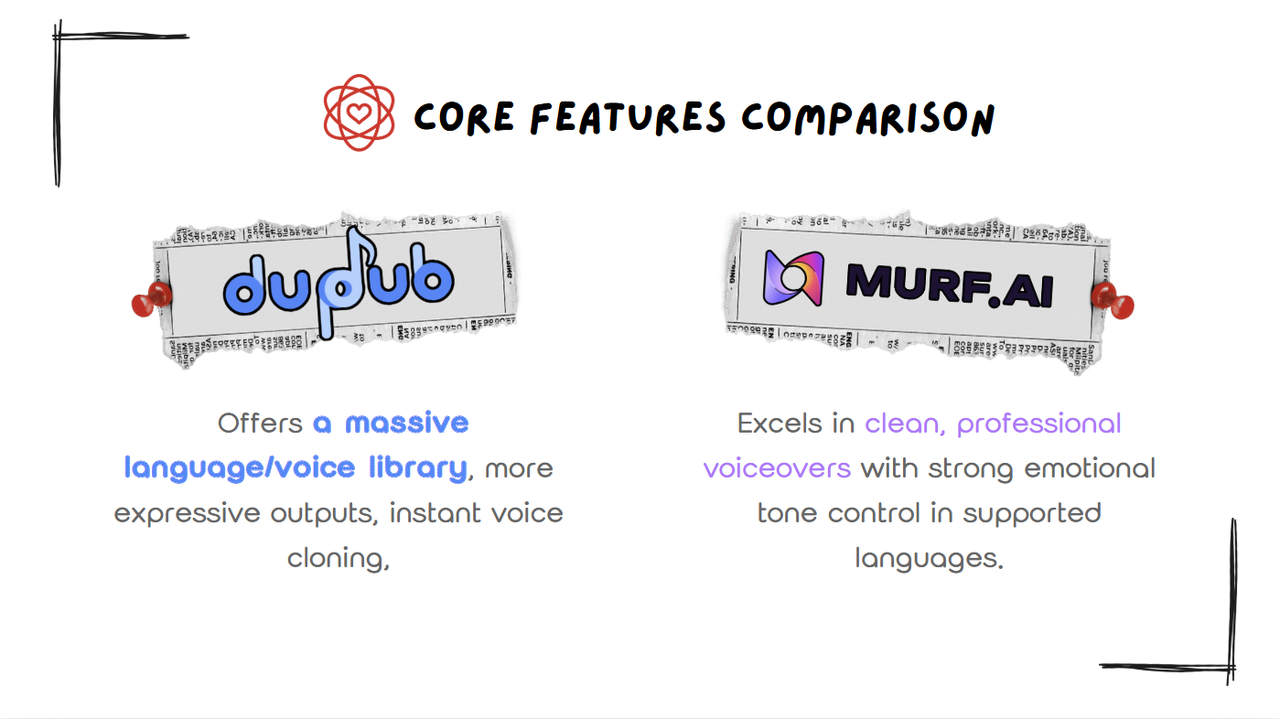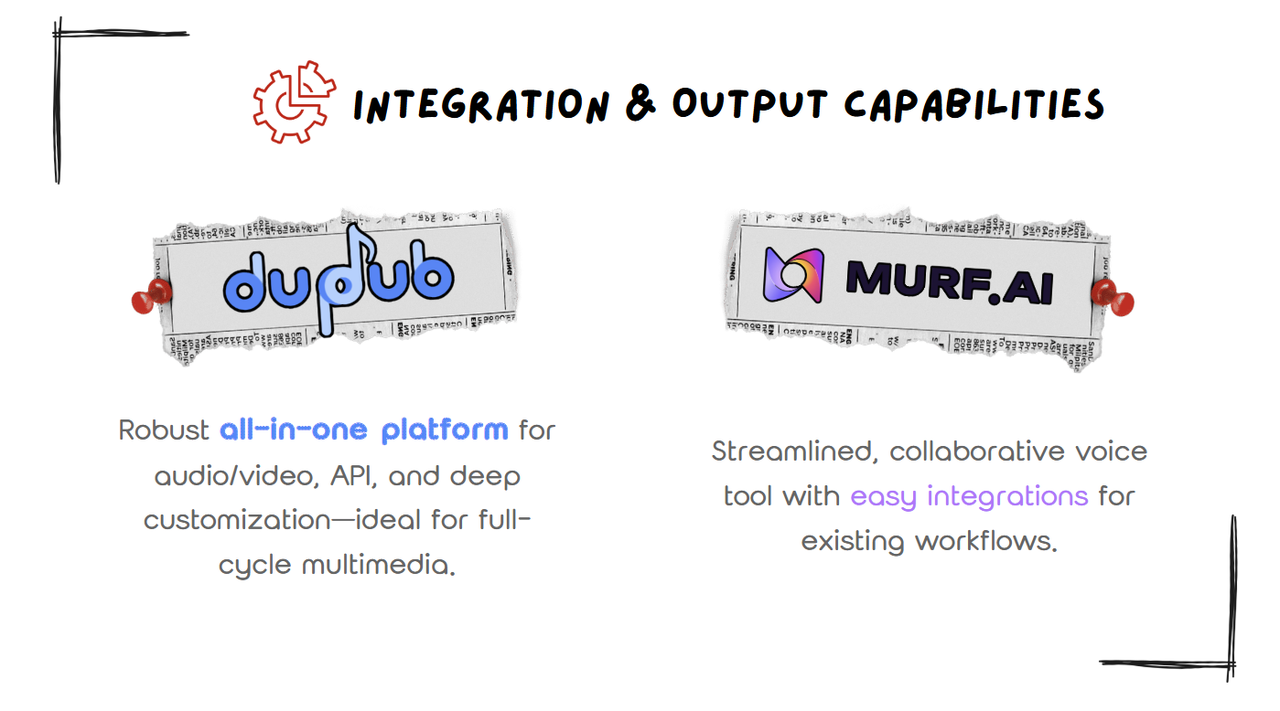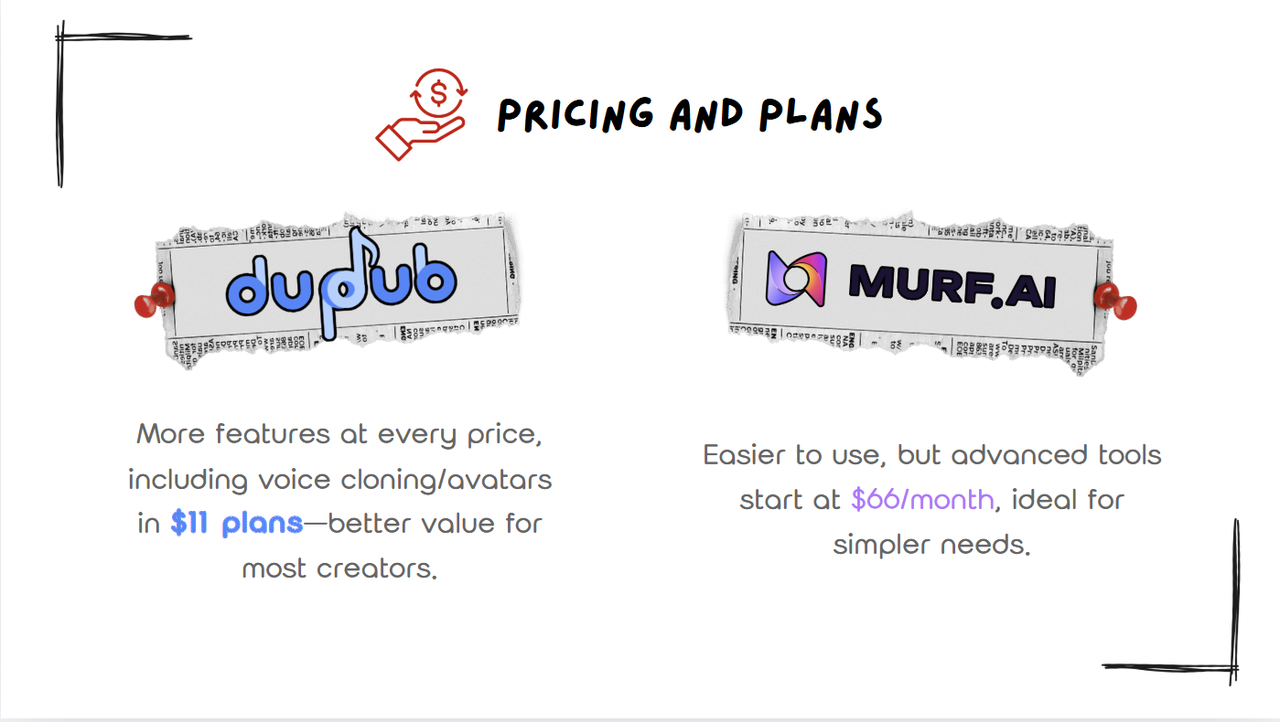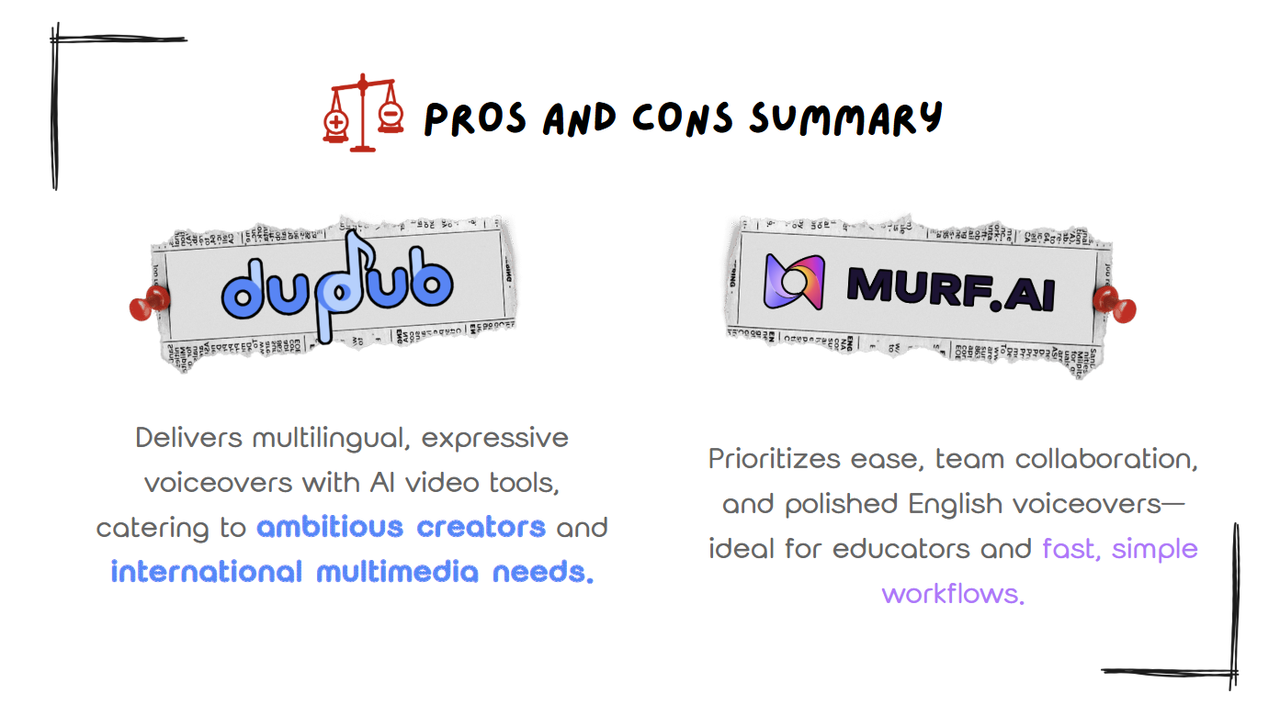To start, here’s a quick overview of how DupDub and Murf AI stack up:
| Aspect |
DupDub |
Murf AI |
| Voice Quantity & Styles |
700+ voices with 1000+ styles |
200+ voices |
| Languages Supported |
90+ languages and accents |
20+ languages. |
| Voice Cloning |
Yes |
Yes |
| AI Avatars & Video |
Yes |
No built-in avatars |
| Editing & Customization |
Yes |
Yes |
| Integrations & API |
Yes |
Yes |
| Free Tier |
Free trial – 3-day Pro trial with 10 credits. |
Free plan – Ongoing free tier (10 min of voice generation) |
| Paid Plans & Pricing |
Personal: $11/mo for 2 hours of voiceover.
Professional: $30/mo for ~7 hours.
Ultimate: $110/mo for ~34 hours. |
Creator: $19/mo for 2 hours of voiceover.
Growth: $66/mo for 8 hours.
Business: $199/mo for 20 hours. |
| Best For |
Creators needing multilingual content, voice cloning, or video dubbing |
Great for straightforward voice projects and collaboration in teams. |
Core Features Comparison
Both DupDub and Murf excel in generating lifelike voiceovers, but they differ in scope and specialty. Here we compare their voice quality, language support, and unique tools like voice cloning and avatars:
Voice Naturalness & Emotion
Both platforms use advanced AI to produce human-like speech. Murf’s latest voice model (launched in 2024) was trained on a large dataset and achieves high pronunciation accuracy. Murf voices sound clear and professional, with preset styles like calm, conversational, and angry to inject some emotion. However, Murf still can’t fully capture the deepest human emotions – extremely dramatic or impassioned tones may feel a bit flat compared to a real actor.
DupDub, on the other hand, places a big emphasis on expressive voices. It offers over 1,000 voice styles and actively promotes “Emotional AI Dubbing” that can convey joy, sorrow, suspense, and more. In practice, DupDub’s voices are highly natural and can infuse authentic-sounding emotion into narration. This gives DupDub an edge for storytelling or character-driven projects where emotional resonance matters.
In short, both produce great quality audio, but DupDub aims to bridge the emotional gap with more nuanced voice styles, whereas Murf focuses on clarity and consistency and may require careful tweaking to sound highly emotive.
Language Support & Voice Library
If you need voices in multiple languages, DupDub is the clear winner. It supports over 90 languages and accents – nearly three times the breadth of Murf. DupDub also boasts 700+ AI voice options, meaning you can find a variety of voices (different ages, genders, tones, accents) across a wide range of languages.
Murf, in comparison, supports around 20 languages with a library of 200+ voices. This includes major languages like English (US/UK/Indian), Spanish, French, and German, but lacks depth in regional and less common languages. For creators working globally or localizing content into multiple markets, DupDub’s variety is significantly more practical.
Voice Cloning & Custom Voices
Both platforms offer voice cloning, but DupDub makes it more accessible.
DupDub provides instant voice cloning even in entry-level plans. Users can upload a short audio sample and generate a digital copy of their voice, which can then be used to generate speech in 47 different languages while retaining the speaker’s tone and style. This feature enables creators to have “themselves” speak in languages they don’t even know.
Murf’s voice cloning feature is called “Say It My Way.” It also allows for voice imitation from an audio sample, but it's likely gated behind higher-tier business plans and less emphasized as a core functionality. Murf also includes a voice changer feature that morphs an uploaded voice recording into a different AI voice, which is useful for post-production edits but not equivalent to true cloning.
Overall, DupDub provides broader and more flexible cloning options, especially when considering cross-language support.
AI Avatars & Video Lip-Sync
One of DupDub’s standout features is its ability to create AI avatars. You can upload a photo and generate a talking head video that lip-syncs to any AI voiceover generated. It also supports full video dubbing where the translated voice matches the original speaker’s lip movement – incredibly useful for content localization and international marketing.
Murf does not offer any avatar generation or lip-sync technology. It’s focused on audio output only, although you can manually sync voiceovers with slides or visuals using Murf’s built-in timeline editor.
If your content creation involves video as well as voice – especially when targeting multi-language audiences – DupDub’s avatar and lip-sync capabilities offer a huge productivity boost.
Advanced Tools & Add-ons
DupDub offers a broad toolkit beyond voice generation, including:
This makes it a one-stop solution for multimedia creators.
Murf sticks closely to voice generation. While it offers tools like text editing, pitch and speed adjustment, emphasis controls, and a timeline editor for syncing with visuals, it lacks built-in tools for video dubbing, translation, or AI avatars.
Summary:
Murf is excellent at clean, professional voiceovers in supported languages with solid emotional tone controls. But DupDub goes further – supporting a massive library of languages and voices, more expressive outputs, instant voice cloning, and integrated video/avatar generation.
Ease of Use
For any creator – especially non-technical users – the platform’s usability is critical. A tool packed with features can still fall short if it’s too hard to use. Here’s how DupDub and Murf compare in user-friendliness and workflow:
Interface Design
Murf AI is often praised for its clean, intuitive interface. It’s a web-based studio with a project timeline and blocks for each text section you want voiced. The design is point-and-click: you type or paste text into blocks, choose a voice, and preview. Murf’s editor makes it easy to rearrange blocks, change voices, and manage timing. Features like pauses, pitch, or style are easily accessible via simple controls.
DupDub also has a modern, well-organized interface, but because it offers more tools, there’s more to explore. The dashboard includes modules for AI voiceover, transcription, avatar video, and translation. Basic operations are straightforward, but new users may take a bit more time to learn where everything is. The learning curve is not steep for voiceover basics, but mastering the more advanced features like video dubbing or credit management does take time.
Workflow Efficiency
Both platforms help users get results quickly. Murf includes sample projects and curated voice suggestions to speed up onboarding. It also supports pronunciation customization, which is great for brand names or acronyms. Collaboration is built in — team members can work on the same project with comment and edit permissions.
DupDub guides users through each process with step-by-step workflows. For example, video translation has a simple sequence: upload → translate → preview → download. Because all tools are within one platform, DupDub minimizes the need to jump between apps. This makes it efficient for larger or more complex multimedia projects.
Accessibility for Beginners
Murf is especially beginner-friendly due to its narrower focus and simplified layout. It's ideal for first-time users who want to produce voiceovers quickly without exploring too many tools.
DupDub, while user-friendly, presents more choices and features from the outset. For users who need only voiceover, the other modules may feel overwhelming at first. However, for creators looking to grow into video, dubbing, or multilingual content, the integrated approach pays off.
Summary
Murf is a smooth, focused experience for voiceover tasks. It’s easy to learn and fast to use. DupDub offers broader functionality, which adds complexity but also saves time if you need a full pipeline (voice + video + translation). For voice-only needs, Murf’s simplicity is a strength. For more ambitious multimedia workflows, DupDub’s integrated design becomes a real asset.
Integration & Output Capabilities
Third-Party Integrations
Murf integrates directly with Canva and Google Slides, making it easy to add voiceovers to visual content or presentations. It also offers a Windows plugin and supports real-time collaboration with multiple team members. These integrations make Murf especially useful for marketing and training teams who use cloud tools and need quick deployment of content.
DupDub also provides integrations, including a Canva add-on and a ChatGPT plugin. More notably, it offers an API for developers who want to embed voice, transcription, or translation features into their own apps or automated workflows. This gives DupDub an edge for power users or businesses building content pipelines.
Output Formats and Quality
Both platforms allow users to download audio in MP3 or WAV formats. Murf includes unlimited downloads in paid plans and can export combined voice + video projects when media is synced in the timeline.
DupDub supports exporting both audio and full video files, including talking avatar clips or translated videos. You can also export subtitles or transcripts when using transcription or video dubbing features. It offers options to choose audio sampling rates and voice quality levels, allowing trade-offs between quality and credit usage.
Platform Ecosystem
DupDub can manage a full workflow in one place: transcription, translation, voice generation, avatar video, and subtitle export. This consolidated pipeline eliminates the need for multiple tools and is especially beneficial for content creators producing video content in multiple languages.
Murf does not handle video dubbing or transcription internally, but it works well as a standalone voice generator. Users typically download voiceovers and integrate them into their existing video editing tools like Adobe Premiere or Final Cut.
Collaboration and Storage
Murf includes project collaboration features even in lower-tier plans. Team members can comment and edit within shared projects. Projects are stored in the cloud and can be organized by folders or campaigns.
DupDub focuses more on individual creators in its core plans but allows for high project volumes and batch content creation. While team collaboration is possible, it’s more prominent in enterprise use or through account sharing.
Summary
Murf is a streamlined, collaborative voice solution with plug-and-play integrations for common content tools. DupDub is a robust all-in-one platform offering audio and video outputs, an API, and deeper customization. For integration into existing content design workflows, Murf is intuitive. For full-cycle multimedia production, DupDub provides more power and flexibility.
Pricing and Plans
Free Plan and Trial
DupDub offers a 3-day free trial with access to premium features including 700+ voices, voice cloning, and AI avatars. The trial includes 10 credits, which allows for a few minutes of audio or avatar generation. After the trial, a paid plan is required to continue.
Murf provides a free plan with 10 minutes of voice generation and 10 minutes of transcription. Users can test over 120 voices and multiple languages, but cannot download generated audio or use it commercially.
Entry-Level Paid Plans
DupDub's Personal plan costs $11/month (annual) and includes approximately 2 hours of voiceover. It comes with 150 credits per month, access to 3 voice clones, AI avatars, and commercial usage rights.
Murf's Creator plan is $19/month (annual) and provides 2 hours of voice generation. It includes access to all standard voices, full downloads, and commercial use, but no advanced features like voice changer.
Mid and High-Tier Plans
DupDub’s Professional plan is $30/month (annual) and includes 500 credits (~7 hours of voiceover), support for more clones and avatars, faster processing, and API access. Ultimate plan costs $110/month (annual) and provides 2,500 credits (~34 hours), with priority support and expanded limits for professional creators or startups.
Murf’s Growth plan is $66/month (annual) and includes 8 hours of voice generation, collaboration tools, and voice changer features. Business plan is $199/month and offers 20 hours of usage, multi-seat support, and higher priority services.
Value for Money
DupDub offers more creative flexibility and features (cloning, dubbing, avatars) even in its entry plan. Its credit-based model allows users to apply credits toward different content types, making it ideal for creators with varied media workflows.
Murf is better suited for users who prefer a simple hour-based system. Its straightforward structure and polished voice quality make it ideal for teams producing English or multilingual audio quickly without extra features.
Commercial Use Rights
Both platforms allow full commercial use on all paid plans. DupDub’s trial is for evaluation only. Murf’s free plan cannot be used for monetized content.
Complexity of Pricing
DupDub uses a flexible credit-based system, allowing users to allocate resources to voiceover, avatars, or video dubbing. This provides more versatility but requires understanding credit usage.
Murf uses an hour-based system that’s easier to track. It’s more predictable but less flexible for mixed media needs.
Summary
DupDub offers more features at each price point, including voice cloning and avatars even in its $11 plan. Murf is easier to understand, but advanced tools require plans starting at $66. For most creators, DupDub delivers better value for the price.
Pros and Cons Summary
DupDub – Pros:
-
Extensive multilingual support: Covers 90+ languages and accents, making it ideal for global content creators.
-
Expressive and emotional voices: Offers over 1,000 voice styles with nuanced emotional delivery, suitable for storytelling and dramatization.
-
Instant voice cloning: Allows users to replicate their voice in minutes and use it across different languages.
-
AI avatar and lip-sync video features: Generate talking-head videos from photos and synchronize dubbed voices with original speakers’ lip movements.
-
All-in-one content suite: Integrates voiceover, transcription, translation, subtitle generation, and video tools in a single platform.
-
Competitive pricing: Offers more features (like cloning and avatars) even in entry-level plans, with full commercial usage rights.
DupDub – Cons:
-
Learning curve: The platform includes many tools, which may be overwhelming for users only looking for basic voiceover capabilities.
-
Credit-based pricing model: Users need to understand how different features and voices consume credits, which may be less intuitive than hour-based plans.
-
No permanent free plan: Only offers a limited trial, after which a subscription is required.
-
High-tier plans are expensive: Advanced plans may exceed the budget for casual users, and team collaboration tools are less defined than Murf’s.
Murf AI – Pros:
-
User-friendly interface: Clean, intuitive design that simplifies voiceover creation for beginners and professionals alike.
-
High-quality English voices: Offers strong pronunciation, emotional tones, and professional clarity across 200+ voices.
-
Fast rendering and real-time editing: Voice previews are quick, and the timeline editor makes content adjustment easy.
-
Free plan available: Allows anyone to test the platform with limited minutes and features.
-
Collaborative tools: Built-in support for teams to co-edit projects, comment, and organize campaigns.
-
Simple pricing: Hour-based voice generation makes it easy to track usage and manage subscription needs.
Murf AI – Cons:
-
Limited language support: Only about 20 languages supported, with less depth in regional accents or uncommon dialects.
-
Advanced features restricted: Voice cloning and voice changer are locked behind higher-tier plans, unavailable to basic users.
-
Lack of video and avatar functionality: No built-in tools for dubbing videos or generating talking avatars.
-
No downloads on free plan: Free users cannot export generated voiceovers, making it less useful beyond testing.
-
Smaller voice library: Has fewer voice variations than DupDub, which may limit stylistic flexibility for diverse content.
Summary
DupDub shines with its comprehensive features, especially for users needing multilingual voiceovers, emotional expressiveness, and AI-generated video presenters. Its tools go beyond voice generation, making it a compelling option for creators handling rich multimedia workflows.
Murf excels in clarity, ease-of-use, and team collaboration. It’s the go-to choice for users who want to create high-quality voiceovers quickly and efficiently without navigating a complex feature set.
Each tool brings strong value to different audiences. DupDub suits ambitious content creators and international marketers, while Murf is ideal for educators, teams, and those focused on producing polished English voiceovers with speed and simplicity.
Best Use Cases and Recommendations
YouTubers and Video Creators
For English-speaking content creators producing explainer videos, tutorials, or reviews, Murf offers a fast and efficient way to generate professional voiceovers. Its intuitive interface and built-in media timeline make it easy to sync audio with visuals.
However, if your channel targets international audiences, DupDub is a better fit. It allows creators to clone their voice and speak multiple languages, offers automatic video dubbing with lip-sync, and supports avatar videos. You can localize content efficiently without hiring multiple voice actors or translators.
Recommendation:
-
Use Murf for fast, English-focused narration with minimal setup.
-
Use DupDub for global content strategies, video dubbing, or avatar-based storytelling.
Podcasters and Narrators
For podcasters, both platforms provide clear, natural-sounding voices ideal for narrations and segments. Murf is particularly useful for single-voice shows or branded intros due to its consistent audio quality.
DupDub, however, is better suited for multi-character shows or fictional storytelling, thanks to its wider voice variety, emotional tones, and voice cloning features. You can create distinct voices for different roles, or replicate your own voice for scalable production.
Recommendation:
-
Choose Murf for simplicity, especially in English-language podcasts.
-
Opt for DupDub if your show involves storytelling, multiple characters, or multilingual audiences.
Marketers and Advertisers
Marketers often need to produce content at scale and across different regions. Murf is excellent for producing professional-sounding promos, explainer voiceovers, and social videos in major global languages.
DupDub adds additional power for marketing use: its voice cloning and avatar videos allow businesses to maintain brand voice across languages and formats. It's ideal for ad campaigns, social content, and landing page videos that need to feel localized and personal.
Recommendation:
-
Use Murf for focused, polished voiceovers with quick production cycles.
-
Use DupDub if your marketing involves localization, AI presenters, or multi-platform storytelling.
E-learning and Educational Content
Educators and instructional designers benefit from Murf’s clarity and pacing tools, which help optimize comprehension and delivery. It’s great for single-language training materials and onboarding videos.
However, DupDub stands out when courses need to be delivered in multiple languages. Its ability to dub and lip-sync existing videos, plus subtitle and transcription tools, make it a one-stop e-learning localization platform.
Recommendation:
-
Murf works best for clear, easy-to-produce instructional narration.
-
DupDub offers a complete solution for multi-language e-learning and localized training content.
Small Businesses and Entrepreneurs
For small teams or solo creators, pricing and usability matter. Murf’s free plan and entry-level pricing are perfect for basic voiceovers, phone messages, or explainer content.
DupDub’s more advanced features can seem like overkill, but if a small business needs bilingual support, video-based explainers, or a branded voice clone, the value becomes clear quickly.
Recommendation:
-
Murf is great for one-off voiceover needs or tight budgets.
-
DupDub is better when scalability, international content, or video storytelling are required.
Overall Recommendation
Both platforms are excellent in their own right. If you need a simple, effective voiceover tool that performs well out of the box, go with Murf. If your content is multi-format, multi-language, or needs advanced AI tools like cloning and dubbing, DupDub will be the better long-term investment.
Tip: Try Murf’s free plan and DupDub’s trial to test both workflows. Let your specific needs — not just features — guide the decision.
Conclusion
Both DupDub and Murf AI are outstanding AI voice generation tools, but they cater to slightly different needs and creator types.
DupDub is a feature-rich, all-in-one solution that excels in multilingual voiceovers, emotional tone expression, video dubbing, and AI avatars. It’s designed for content creators and businesses who need more than just voice — it’s built for complete media localization and storytelling. For creators who plan to scale their production, automate multi-language content, or craft unique brand voices using voice cloning, DupDub offers unmatched flexibility.
Murf AI, on the other hand, is a refined specialist. It’s the ideal tool for those who want a simple, intuitive, and fast way to produce high-quality voiceovers, especially in English and a few major languages. Murf’s clarity, ease of use, and collaboration features make it particularly attractive for educators, marketers, and small teams who prioritize efficiency over feature depth.
Final Takeaways:
-
Choose DupDub if you:
-
Create content in multiple languages
-
Need AI avatars or lip-sync dubbing
-
Want to scale with voice cloning and advanced editing
-
Require transcription, subtitles, and video exports in one platform
-
Choose Murf AI if you:
-
Want to get up and running quickly with professional voiceovers
-
Focus on English or a few major languages
-
Work in a team and need collaborative project tools
-
Prefer a straightforward pricing structure with minimal complexity
In 2025, as creators and companies increasingly operate across languages and platforms, DupDub positions itself as the more comprehensive, future-ready platform. Its continuous product innovation and depth of tools give it an edge for ambitious content teams and global strategies.
That said, Murf AI remains a reliable, user-friendly voice generation tool that delivers consistent, professional output with minimal setup. It’s a smart choice for creators who value clarity, speed, and simplicity.
Ultimately, the best platform depends on your content workflow, audience scope, and creative goals. Whichever you choose, both DupDub and Murf represent the cutting edge of voice AI — enabling creators to tell stories faster, more efficiently, and across more borders than ever before.
FAQs
-
Q: Does Murf AI have a free version?
A: Yes. Murf AI offers a free plan that includes 10 minutes of AI voice generation and 10 minutes of transcription. However, users cannot download the audio files and the content generated under the free plan is for non-commercial use only. DupDub, by contrast, offers a 3-day free trial that provides full access to premium features, including voice cloning and avatars, but requires a paid subscription afterward.
-
Q: Are DupDub’s voices more natural-sounding than Murf’s?
A: Both platforms deliver high-quality, realistic voices, but they emphasize different aspects. Murf excels at neutral, polished speech in English and other major languages. Its voices are great for corporate narration, e-learning, and clean, professional delivery. DupDub focuses more on expressiveness and variety. It offers emotional tones, a broader range of accents, and character voices that can sound more dramatic or lifelike for storytelling.
-
Q: Can I use these platforms for commercial purposes?
A: Yes, both platforms allow commercial use on all paid plans. This includes usage in monetized videos, advertisements, training materials, and more. However, Murf’s free plan does not include commercial rights, and DupDub’s trial is also for evaluation only. Always ensure you’re on a paid plan before using generated content in public or monetized projects.
-
Q: Which tool is better for dubbing videos into another language?
A: DupDub offers built-in video dubbing with lip-sync capabilities, allowing users to translate and re-voice videos across more than 90 languages. It also synchronizes mouth movements to the new audio, which is ideal for localization. Murf supports generating audio in multiple languages, but lacks automatic lip-sync or video editing features. Users need to manually align voiceovers with visuals using external software.
-
Q: Are there alternatives if neither Murf nor DupDub meet my needs?
A: Yes. Other tools include: - ElevenLabs: Known for ultra-realistic English voice synthesis and voice cloning. - Play.ht: Offers a good balance of voice quality and usability, with strong language coverage. - Descript: Combines audio editing with voice generation, ideal for podcast workflows. - Synthesia: Specializes in AI video avatars, great for professional video narration. Each alternative serves a different niche. DupDub stands out for its breadth of multimedia tools, while Murf leads in focused, clean voiceover workflows.