Introduction
-
Photo Avatars: Upload a human or animal face for lip-sync animation
-
Gesture Avatars: Feature hand movements and support Instant Avatar Cloning
-
Motion Avatars: Built-in templates with dynamic animations
Step 1 – Create a New Avatar
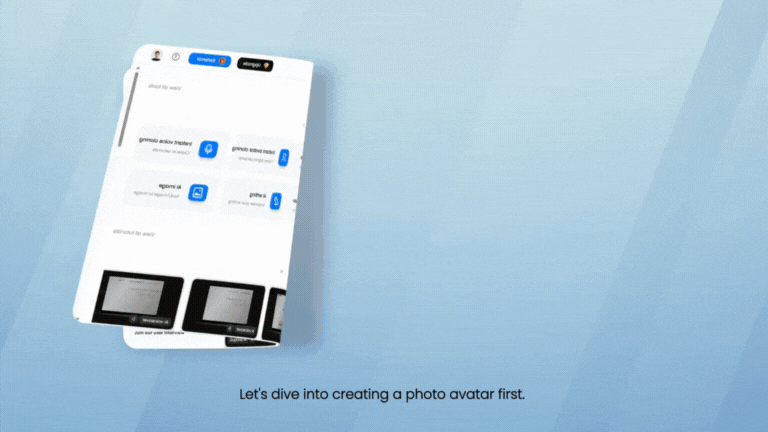
-
Choose from built-in photo, gesture, or motion avatars
-
Upload your own photo for a photo avatar (human or animal faces supported)
-
Use the AI image generator to create an avatar from text prompts
-
Try Instant Avatar Cloning by uploading a video for gesture avatars
Step 2 – Add Script or Audio and Select Voice
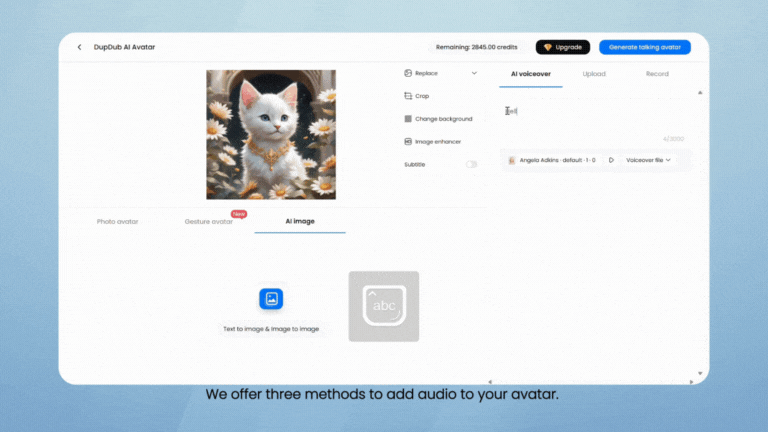
-
Upload an existing audio or video file to extract audio
-
Record your voice directly using the built-in tool
Step 3 – Animate Your Avatar
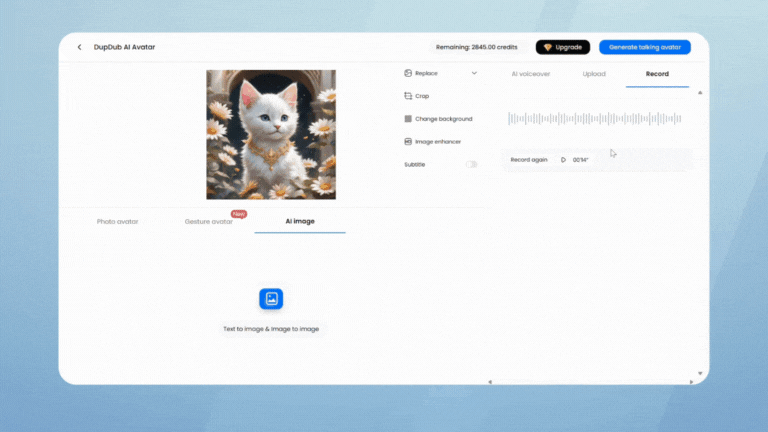
-
Sync lip movements to your voice or audio
-
Animate facial features and gestures (if supported by the avatar type)
-
Render a high-quality talking avatar video in minutes
Final Tips for Best Results
-
Use high-quality, centered images for better facial tracking
-
Pair expressive voice tones with gesture avatars for engaging results
-
Ensure clarity in audio to maximize lip-sync accuracy
-
Test different avatar types and voice styles to suit your project
FAQs
-
What types of avatars does DupDub support for AI animation?
DupDub supports three types of talking avatars: Photo Avatars (upload your own image for lip-sync), Gesture Avatars (support hand movements and Instant Avatar Cloning), and Motion Avatars (pre-built with dynamic animation).
-
Can I use my own photo or video for AI talking avatar creation?
Yes. You can upload a clear, front-facing photo to create a Photo Avatar, or upload a short video to generate a personalized cloned Gesture Avatar.
-
How can I add voice to my talking avatar video?
You can enter a voiceover script, record your voice, or upload an existing audio/video file. DupDub supports AI voiceovers with 700+ voices and 1000+ styles.
-
Does DupDub support multi-character AI avatar dialogues?
Yes. You can build multi-avatar scenes using multiple characters, each with distinct scripts, for dynamic dialogue-based talking videos.
-
Is the AI Avatar animation feature free to use?
Yes. The AI Avatar animation tool is available under all plans, including the free trial. Note that export limits may apply based on your subscription.

