Introduction
Want to sound like yourself—without ever picking up a mic again? With DupDub’s Instant Voice Cloning feature, you can easily replicate your voice and use it across videos, narrations, podcasts, and more.
In this step-by-step guide, you’ll learn how to create your own AI voice with just a short audio sample. The best part? No complex setup or studio recording required.
Want to see how it works? Watch the full tutorial on YouTube.
Step 1 – Open the Voice Library and Go to "My Voices"
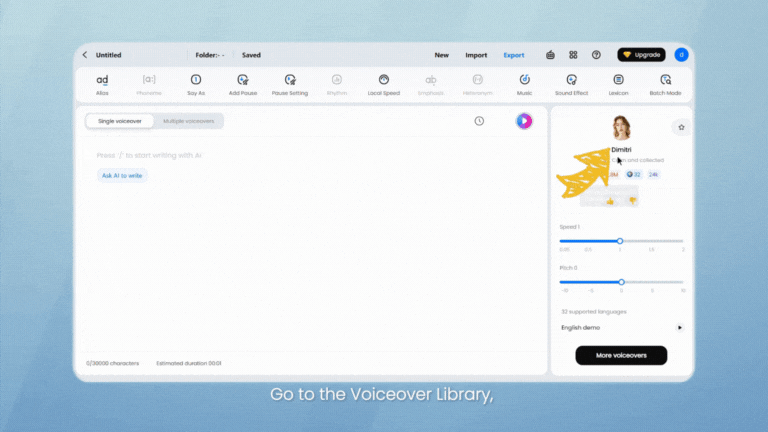
From the AI Voiceover workspace, open the Voiceover Library, then navigate to the "My Voices" tab. This section is where your custom voices will live.
Click the "Add Voice" button to begin cloning your own.
Step 2 – Name and Upload Your Voice Sample
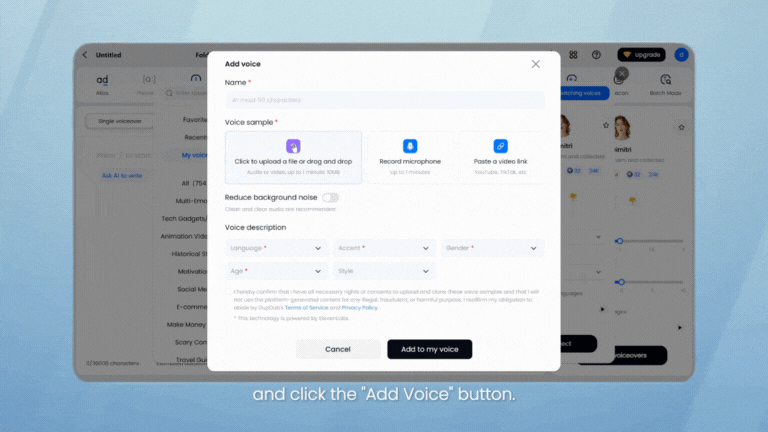
Give your voice a clear name so it’s easy to find later.
Then, upload a voice sample using one of three methods:
-
Upload audio file (MP3, WAV, etc.)
-
Record using your microphone directly in the platform
-
Paste a video or audio link (from YouTube, TikTok, etc.) to extract voice
Make sure your voice sample is clean and high-quality. For best results, keep background noise minimal and speak clearly.
Optionally, enable "Reduce Background Noise" before uploading for better clarity.
Step 3 – Set Voice Attributes and Confirm Rights
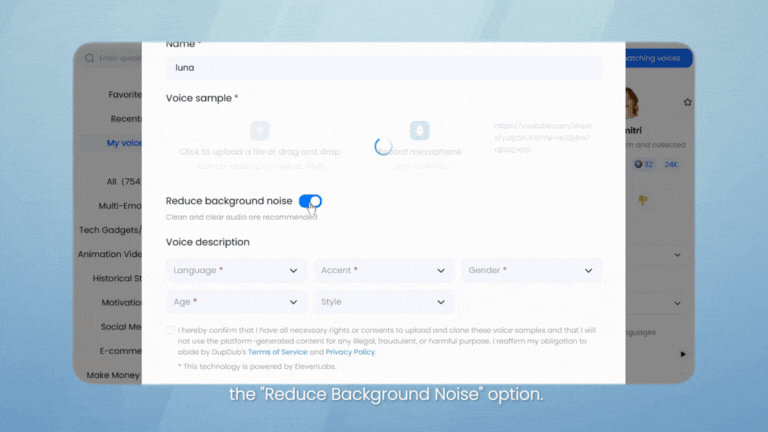
Before submitting, select a few descriptive attributes:
-
Language
-
Accent
-
Gender
Then, check the box to confirm that you have the right to use and replicate this voice. This step ensures ethical and legal voice cloning practices.
Click "Add to My Voice" to complete the setup.
Step 4 – Wait for Voice Cloning to Finish
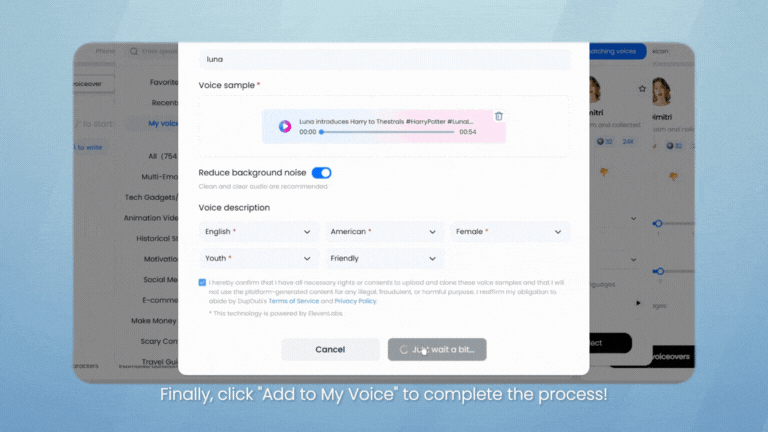
Voice cloning typically takes just a few minutes. Once completed, your custom voice will appear under the "My Voices" tab.
From there, you can:
-
Use it just like any other voice in the library
-
Apply it to scripts for narration, video dubbing, or dialogue
-
Adjust speed, pitch, and emotion as needed
Final Tips for Better Voice Cloning
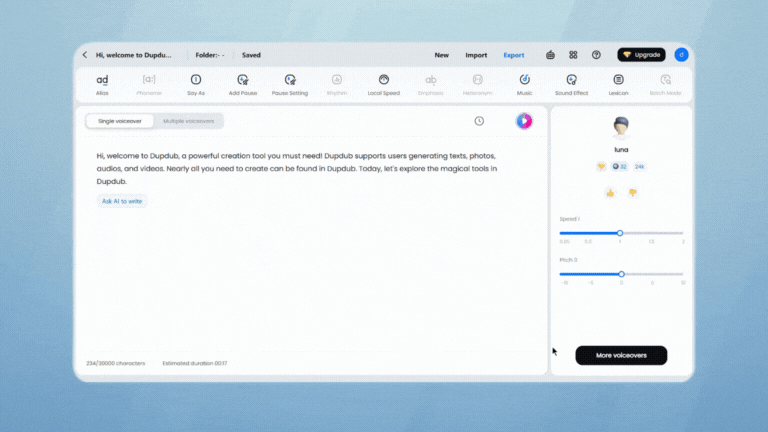
-
Use a voice sample that’s at least 30 seconds long
-
Speak in a neutral tone without strong emotion
-
Avoid background music or overlapping noise
-
Use consistent pronunciation to help the AI model accuracy
With just one sample, you can create a reusable, AI-powered version of your voice—ready for content creation at scale.
FAQs
-
How long does voice cloning take in DupDub?
Usually just a few minutes after uploading your sample.
-
What formats are supported for voice samples?
MP3, WAV, and video/audio links (e.g., YouTube URLs) are all supported.
-
Can I adjust my cloned voice?
Yes. You can fine-tune pitch, speed, and emotion like any other DupDub voice.
-
Can I use my cloned voice in other tools?
Yes. You can use your custom voice in DupDub’s AI voiceover, AI avatar, dubbing, and video editing tools.
-
Is voice cloning available on all plans?
Yes. Instant voice cloning is available starting from the free trial (1 voice), with expanded limits on paid plans: 3 on Personal, 5 on Professional, and 10 on Ultimate. Check your plan for details.

