Introduction
Want to turn a simple photo into a talking AI avatar with realistic lip-sync and natural speech? With DupDub’s AI Talking Photo tool, you can bring any human face to life in just minutes—no animation skills required.
This guide walks you through the step-by-step process to create a human-face avatar that talks using advanced AI voiceovers.
Prefer to watch it instead? Check out the full video tutorial here.
Step 1 – Upload a Human Photo
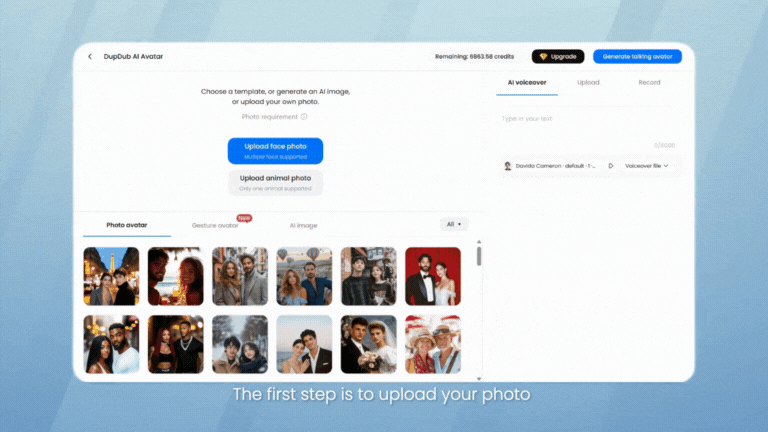
Go to Talking Photo under the AI Avatar section.
-
Click "Create New" and select Photo Avatar.
-
Upload a clear, front-facing human photo.
-
Make sure the photo has good lighting and a neutral background for best results.
DupDub will automatically detect the face and prepare it for lip-sync animation.
Step 2 – Add Script, Audio, or Record Voice
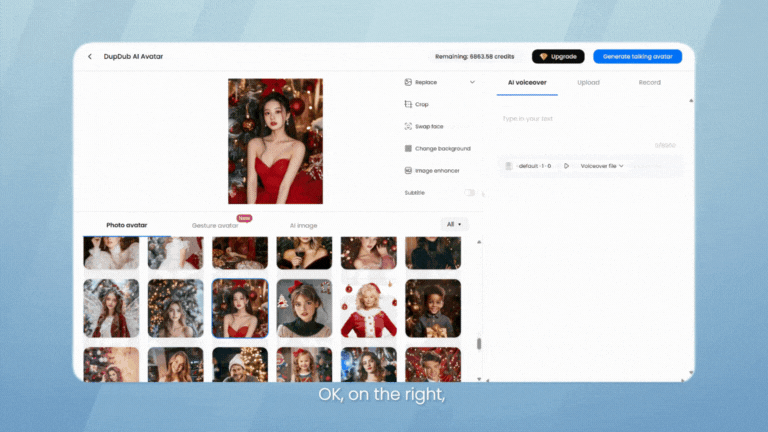
You can add a voice track in one of three ways:
-
Type a script to generate AI voiceovers
-
Upload audio/video files to extract the voice
-
Record directly within the platform using your microphone
Choose from 700+ voices and 1000+ styles in multiple languages to give your avatar a realistic and expressive voice.
Step 3 – Generate the Talking Avatar
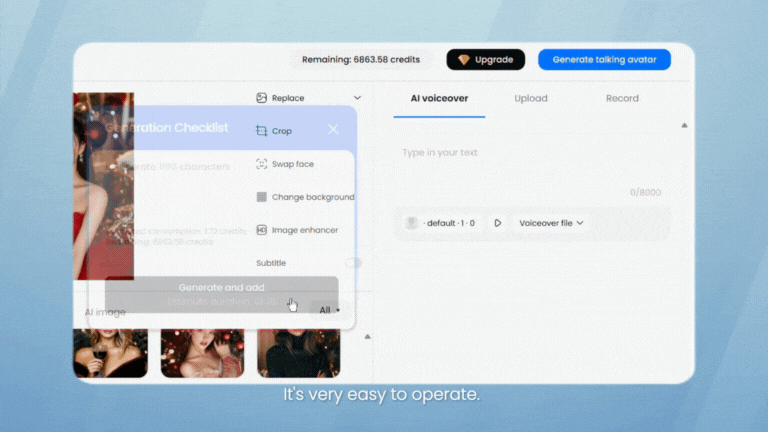
Once the voice is ready, click Generate to process the video.
DupDub will sync the lips of your photo avatar to the voiceover, producing a fully animated, natural-looking talking head video.
The rendering process typically takes a few minutes.
Step 4 – Preview, Download, and Share
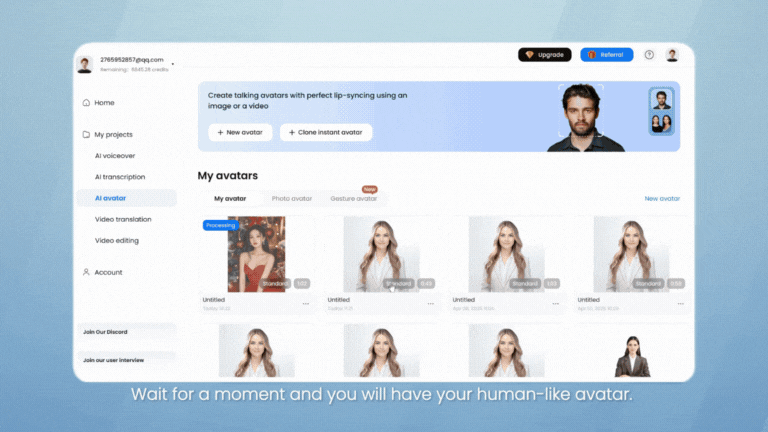
After generation, you can:
-
Preview the video directly in your browser
-
Download in MP4 format
-
Use in other DupDub tools like video editing or avatar-based presentations
Tips for Best Results
-
Use high-resolution images with a neutral expression
-
For longer videos, break scripts into smaller parts to reduce rendering time
-
Choose voices that match your avatar’s personality or audience context
FAQs
-
What is a talking photo AI avatar?
It’s a digital avatar created from a human photo that can lip-sync to voiceovers or uploaded audio using AI animation.
-
Can I use any photo for talking avatar creation?
You can upload any front-facing human photo. Avoid blurry, side-profile, or obstructed face images.
-
Does DupDub support multiple languages for AI voiceovers?
Yes. DupDub supports 90+ languages and accents with over 700 voices.
-
Can I use my own voice instead of AI?
Yes. You can upload your voice recording or record directly in the platform.
-
Is the talking photo avatar feature free to use?
Yes. It’s available to all users, including free trials. Rendering limits depend on your plan.

