Introduction
Free AI Voice Tools: Pros & Cons
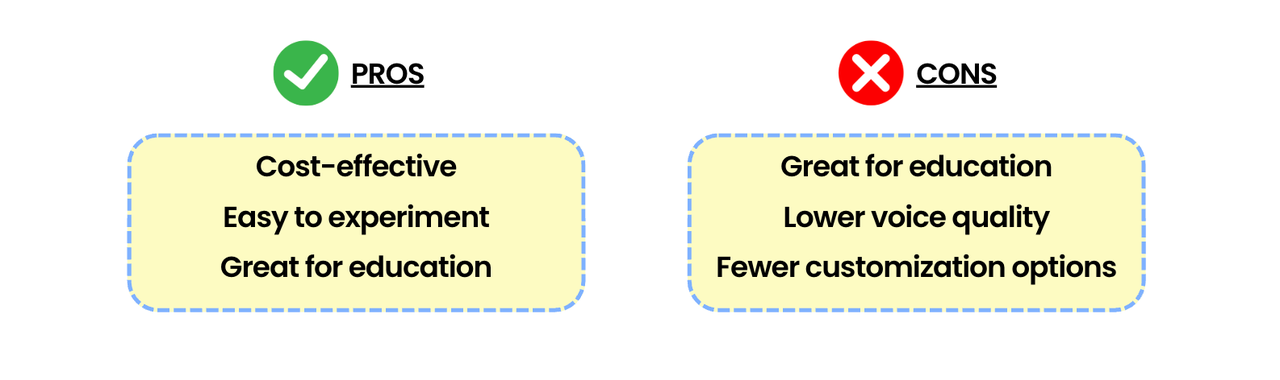
Advantages of Using Free AI Voice & TTS Tools
-
Cost-effective: You don't need to spend money upfront, making them perfect for students, hobbyists, or small projects.
-
Easy to experiment: Quickly test different voices and styles to find what fits your project best.
-
Great for education: Useful for creating accessible audio content, helping students learn better through audio.
Common Limitations of Free AI Tools
-
Great for education: Many free tools restrict how much audio you can create each month.
-
Lower voice quality: Free versions usually provide basic voices, lacking the natural tone and realistic speech of premium tools.
-
Fewer customization options: Limited control over voice speed, emotion, or accents, making it challenging to get the exact sound you want.
Best Free AI Voice & TTS Tools in 2025
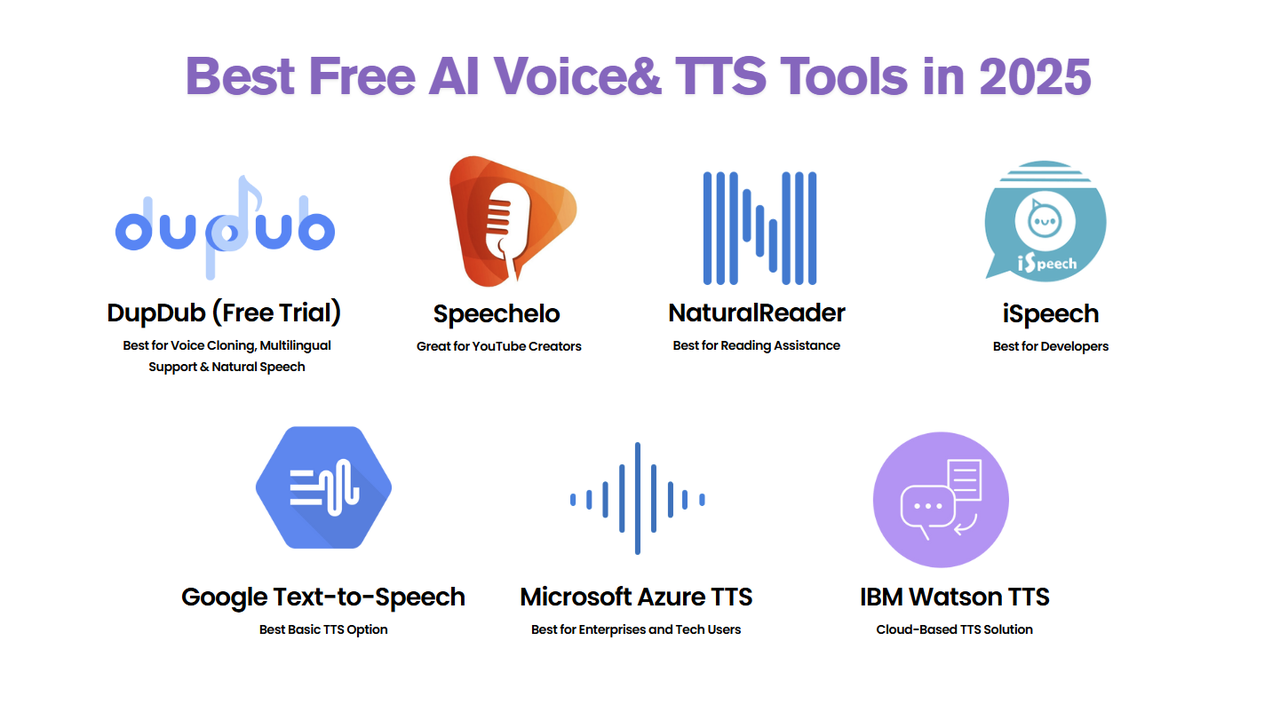
1. DupDub (Free Trial) – Best for Voice Cloning, Multilingual Support & Natural Speech
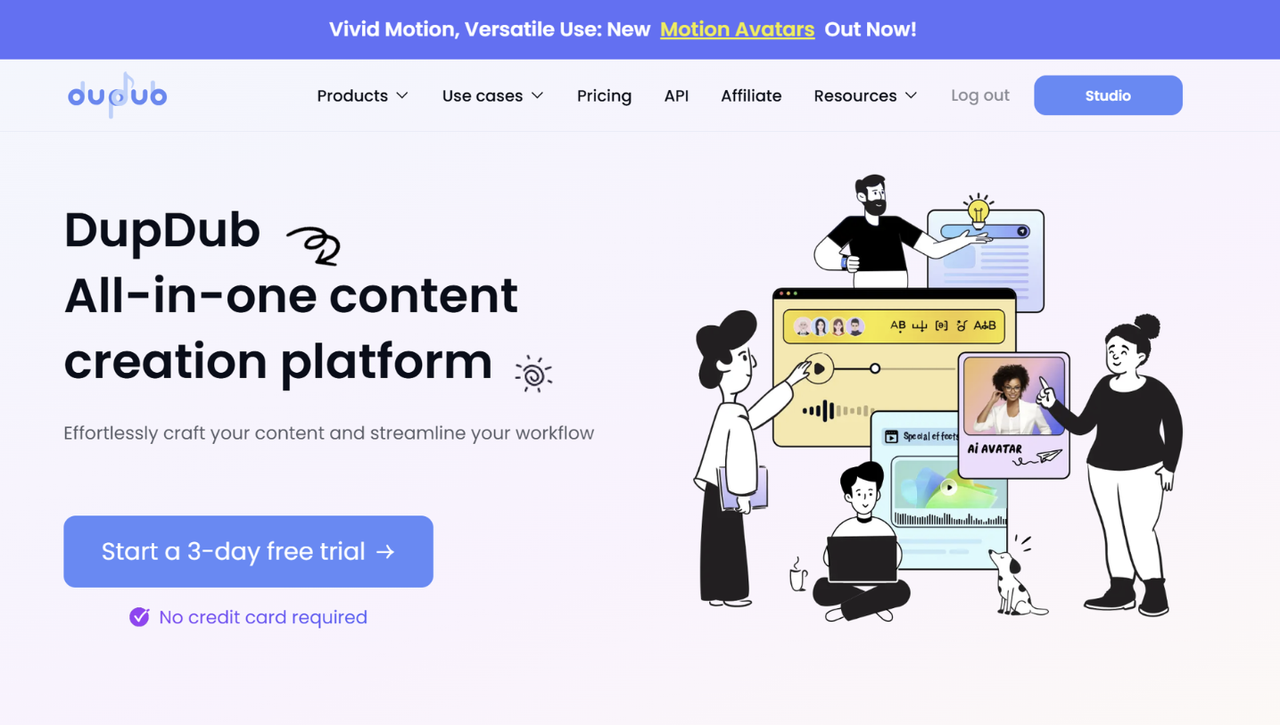
-
Why it's great: DupDub provides a free trial that unlocks access to high-quality AI-generated voices, powerful voice cloning, and avatar video features—making it one of the most versatile tools available.
-
Pros:
-
Supports over 90+ languages and accents across 1000+ voice styles
-
Beginner-friendly interface with drag-and-drop tools and intuitive controls
-
Voice cloning from just 30 seconds of recorded speech
-
Advanced emotion control, speed, and pitch settings for customization
-
Offers video dubbing, subtitles, script assistant, and batch processing
-
-
Cons:
-
Free trial is time-limited (but provides full access to premium features)
-
2. Speechelo – Great for YouTube Creators
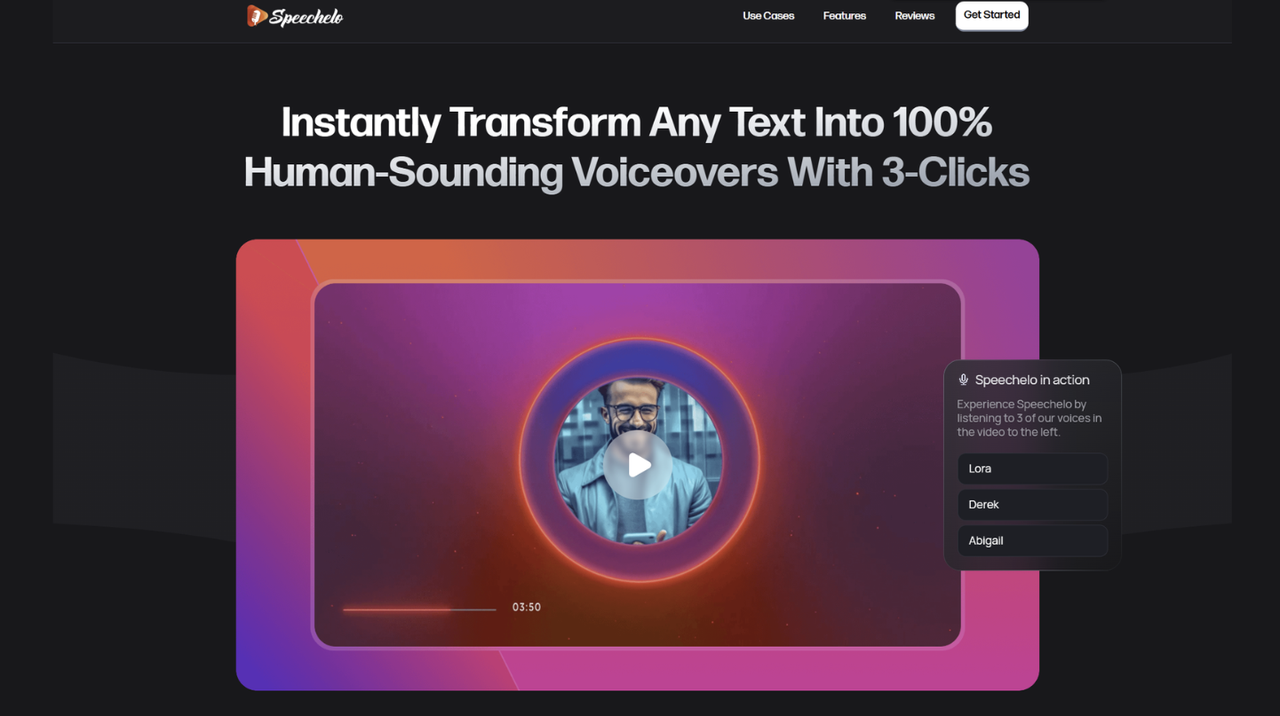
-
Why it's great: Designed specifically for video creators, Speechelo helps turn scripts into lifelike voiceovers. It’s especially useful for explainer videos, vlogs, and promotional content.
-
Pros:
-
Offers various tones: normal, joyful, and serious
-
Optimized for video narration workflows
-
Works well with most video editors like Premiere Pro or Camtasia
-
Paid version includes support for over 20 languages
-
-
Cons:
-
Free version has limited voices and no API
-
Multilingual support is available only in the pro version
-
3. NaturalReader – Best for Reading Assistance
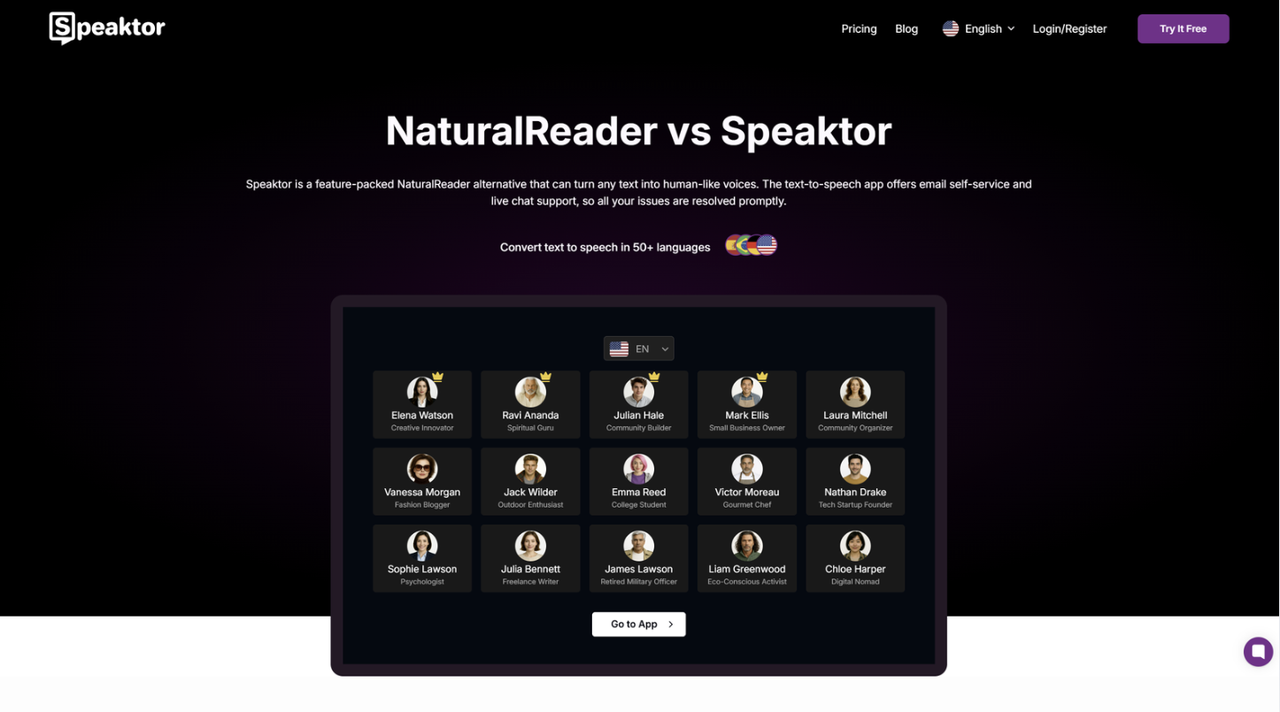
-
Why it's great: NaturalReader is popular among students and teachers who need help reading documents aloud. It also supports accessibility needs for visually impaired users.
-
Pros:
-
Excellent for listening to PDFs, web pages, and Word docs
-
Easy export to MP3 for playback anywhere
-
Great for long-form reading and educational content
-
-
Cons:
-
Basic voices in the free version can sound robotic
-
Customization is limited compared to premium plans
-
4. iSpeech – Best for Developers
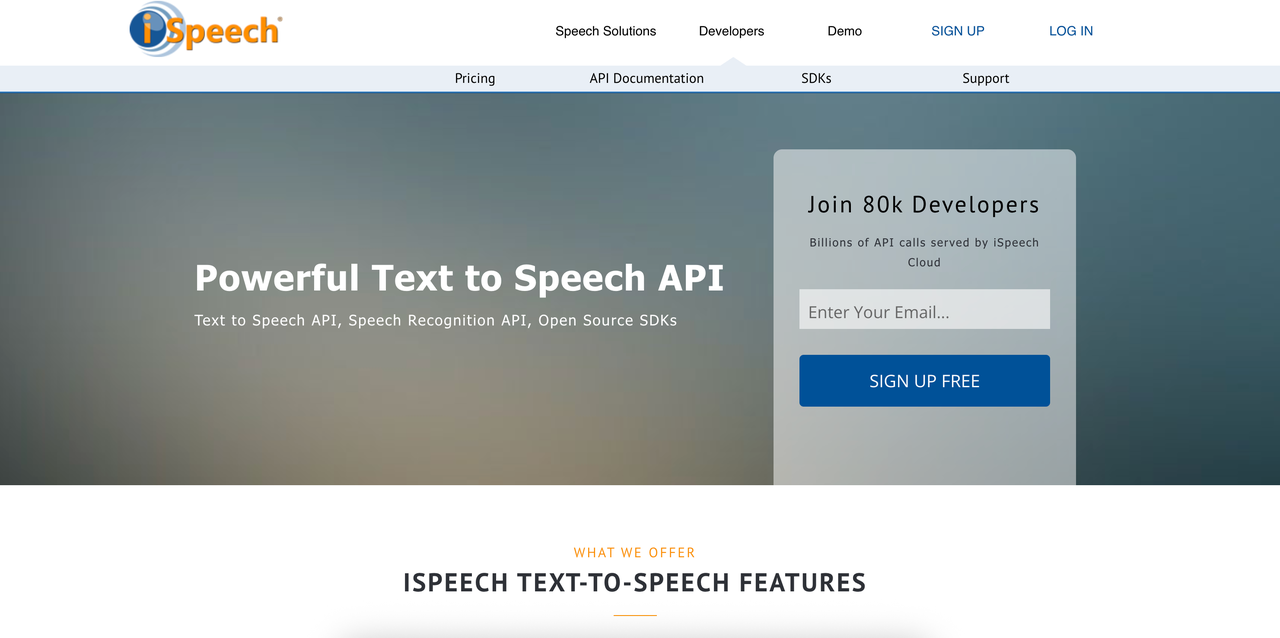
-
Why it's great: iSpeech stands out with its developer-friendly API and SDKs for integrating TTS into apps, games, and websites. It supports multiple platforms including iOS, Android, Windows, and web-based environments.
-
Pros:
-
Fast cloud-based conversion of text to speech
-
Simple API documentation and free tier for testing
-
Supports multiple languages, dialects, and voice options
-
Works with major programming languages like JavaScript, Python, Java, and more
-
-
Cons:
-
Free tier is very limited in requests per day
-
Dashboard and UI may feel dated for non-technical users
-
5. Google Text-to-Speech – Best Basic TTS Option

-
Why it's great: This Android-native tool is widely used in mobile apps, screen readers, and accessibility features. It's free, fast, and reliable.
-
Pros:
-
Pre-installed on most Android devices
-
Integrates with Google Translate and other services
-
Solid for casual or accessibility-related use
-
-
Cons:
-
Not designed for content creation or voiceover work
-
No downloadable audio files unless combined with third-party tools
-
6. Microsoft Azure TTS (Free Tier) – Best for Enterprises and Tech Users
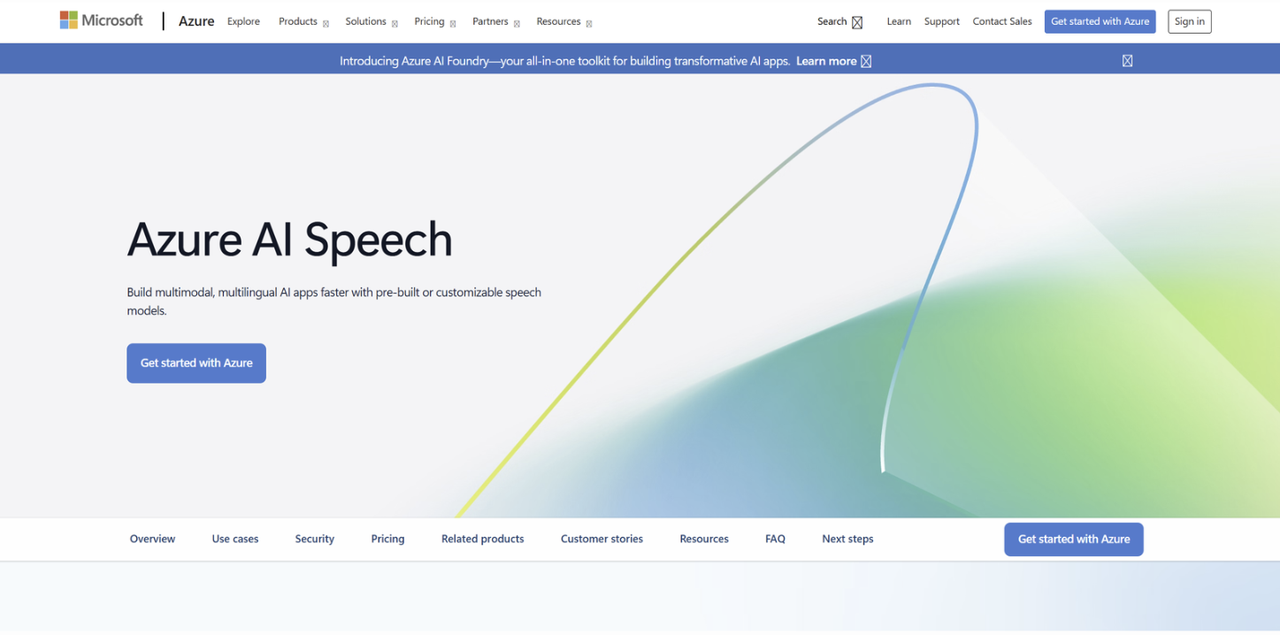
-
Why it's great: Azure offers a powerful suite of AI services, including a top-tier text-to-speech engine that supports rich SSML controls and real-time synthesis.
-
Pros:
-
Free tier includes 5 million characters per month for 12 months
-
Advanced neural voices and customization options
-
Ideal for apps, IVR systems, and business automation
-
-
Cons:
-
Requires technical setup and Azure account
-
Not beginner-friendly; has a learning curve
-
7. IBM Watson TTS (Lite Plan) – Cloud-Based TTS Solution
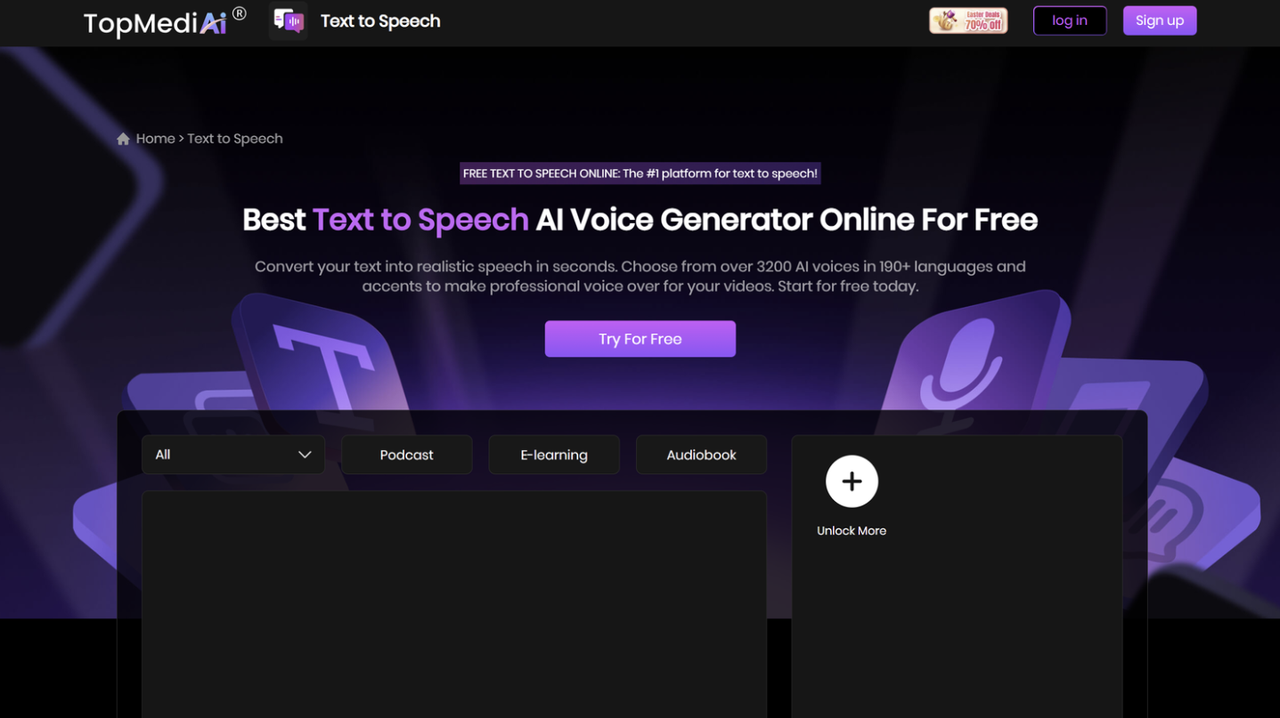
-
Why it's great: IBM Watson offers a reliable, cloud-hosted TTS engine through its Lite plan with monthly limits—suitable for testing and small projects.
-
Pros:
-
10,000 characters per month included in the free Lite plan
-
Known for enterprise-grade security and integration support
-
Scales well from hobby use to enterprise deployment
-
-
Cons:
-
Requires setup through IBM Cloud platform
-
Limited voice variety compared to other modern tools
-
Why DupDub Is Worth Trying First
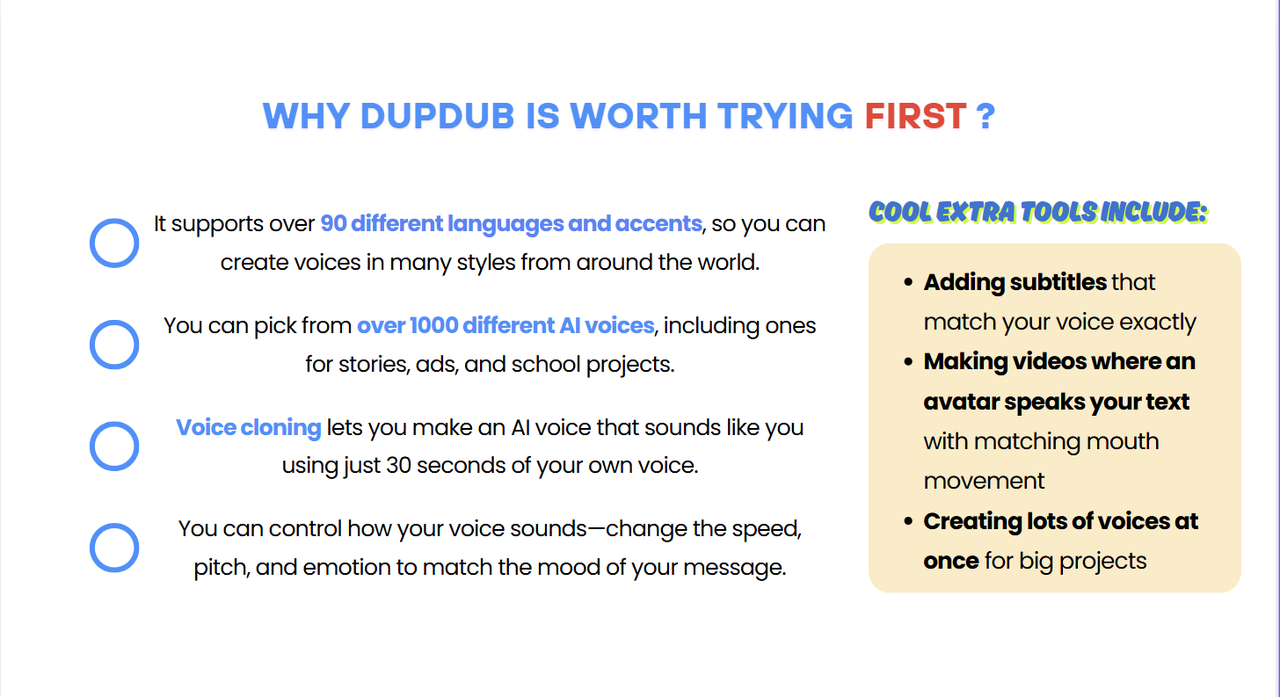
-
It supports over 90 different languages and accents, so you can create voices in many styles from around the world.
-
You can pick from over 1000 different AI voices, including ones for stories, ads, and school projects.
-
Voice cloning lets you make an AI voice that sounds like you using just 30 seconds of your own voice.
-
You can control how your voice sounds—change the speed, pitch, and emotion to match the mood of your message.
-
Cool extra tools include:
-
Adding subtitles that match your voice exactly
-
Making videos where an avatar speaks your text with matching mouth movement
-
Creating lots of voices at once for big projects
-
Final Thoughts
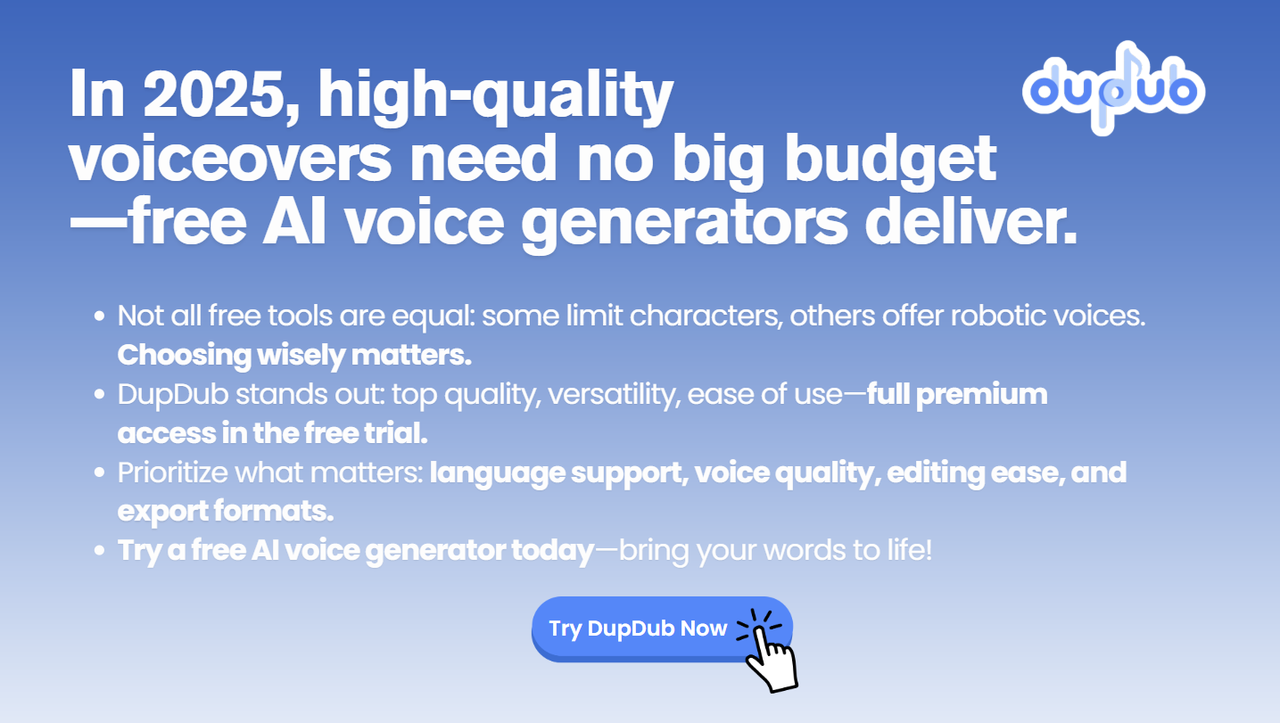
Frequently Asked Questions
-
1. Can I use free AI voices for commercial content?
It depends on the platform. Some tools, like Google TTS or IBM Watson, allow limited commercial use under free tiers, while others restrict it to personal or testing purposes. DupDub’s free trial allows full feature access, but commercial use requires a paid plan. Always check licensing terms before publishing.
-
2. What’s the difference between text-to-speech (TTS) and AI voice generators?
TTS refers to basic technology that reads text aloud, often with robotic or monotone voices. AI voice generators use advanced machine learning to create more human-like, emotional, and expressive voices, often with features like voice cloning, emotional tone, and real-time editing.
-
3. Which free tool gives the most realistic AI voice?
While several tools offer free access, DupDub consistently ranks among the best for realism, voice variety, and customization. Its support for 90+ languages and emotion-rich voice library makes it a favorite for content creators.
-
4. How long can I use DupDub for free?
DupDub offers a 3-day free trial with access to its full feature set—no credit card required. You can test voice cloning, multi-language voices, subtitle sync, and more.
-
5. Do I need to install anything to use these tools?
No. All the tools mentioned in this article, including DupDub, are cloud-based and work in your browser. Simply sign up and start generating voices online—no downloads or software installation required.

