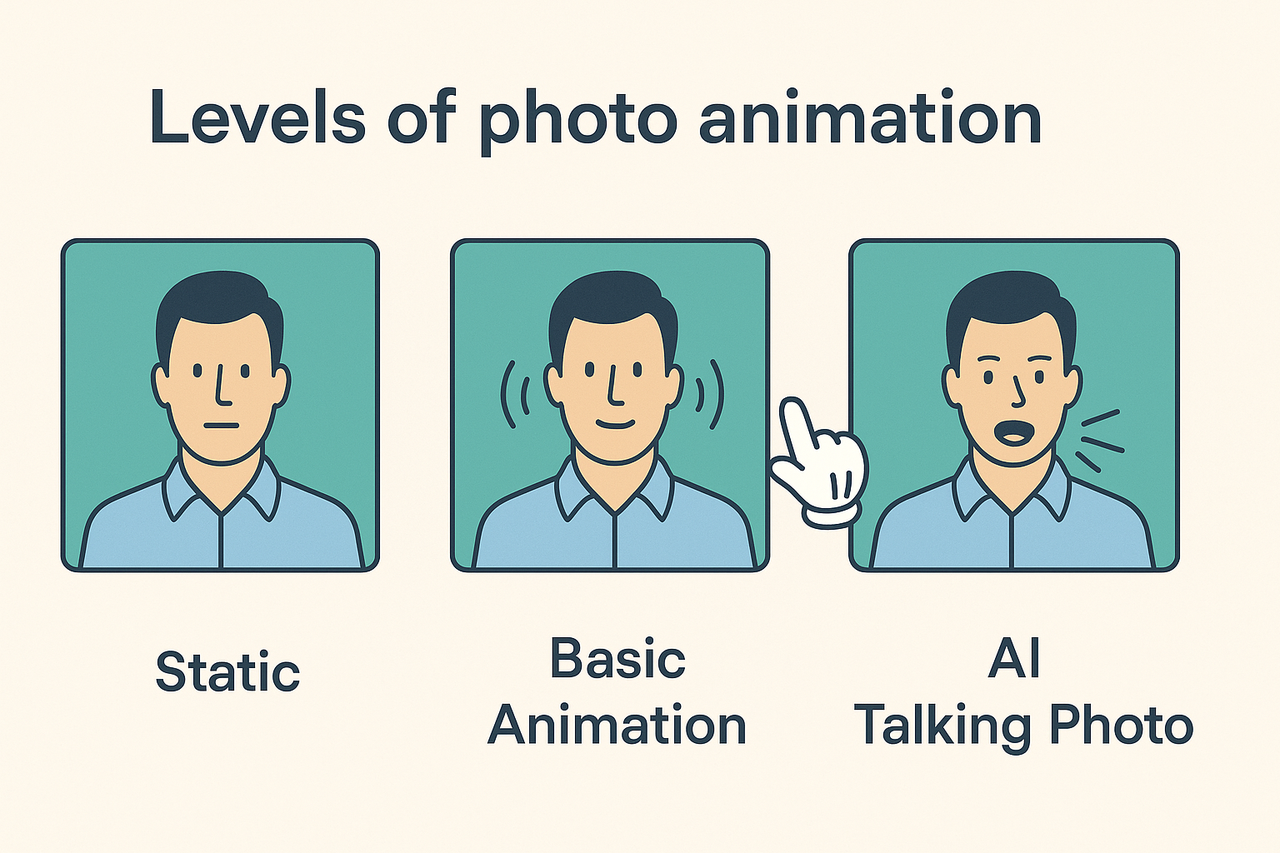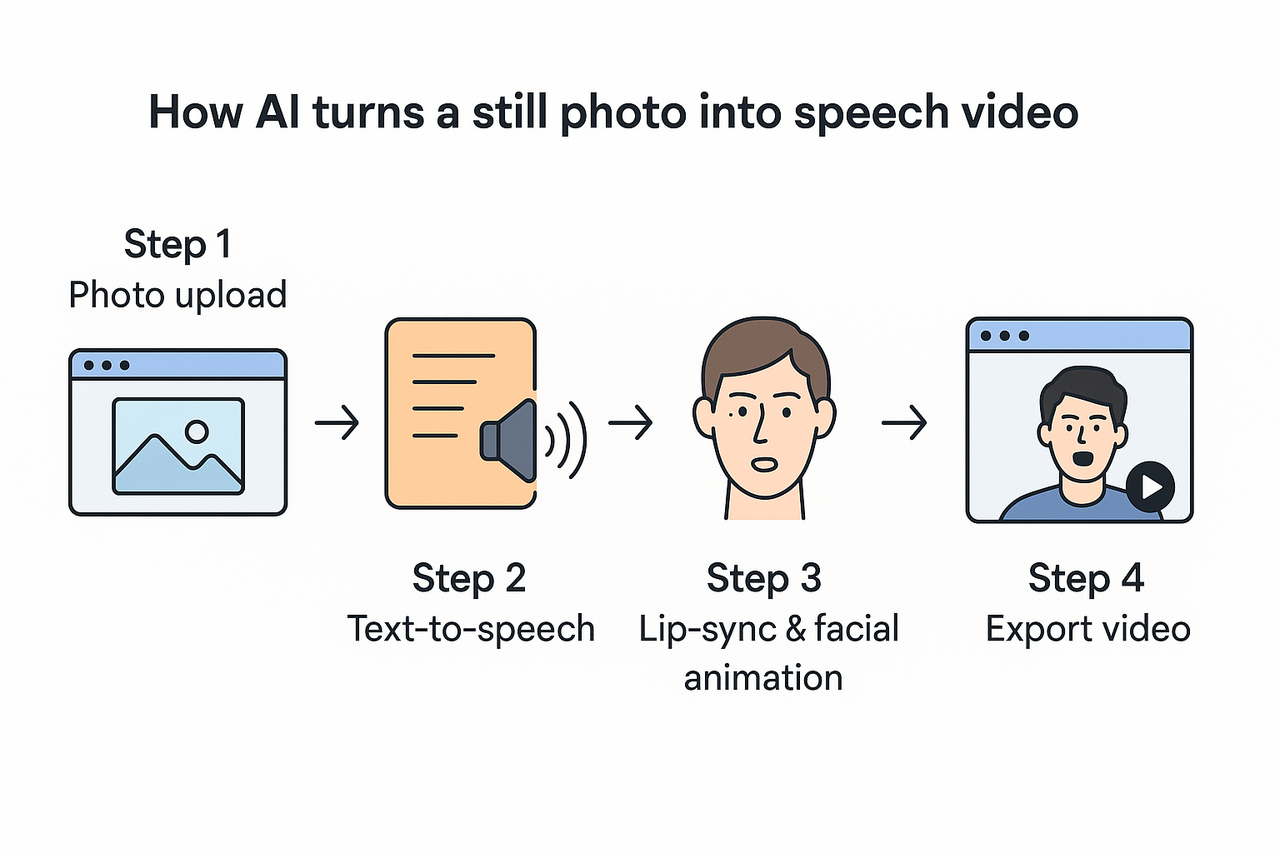TL;DR
An AI talking photo transforms a still image into a realistic, lip-synced video that speaks—perfect for creators, educators, and marketers. It uses facial animation and voice synthesis to breathe life into static images. With tools like DupDub, anyone can generate talking photos in minutes, even in multiple languages. This guide explains how it works, why it matters, and how to get started fast.
Introduction
In a world where attention spans are shrinking and video is king, talking photo AI has emerged as a powerful tool for grabbing attention and driving engagement. It transforms any photo—a historical figure, a team portrait, or even a product image—into a realistic, speaking avatar. The result? A more human, more compelling connection with your audience.
This is especially useful for creators making YouTube Shorts, educators reviving historical icons for class, or marketers bringing personality to their brand content. And best of all, it doesn’t require any video editing skills.
According to
Wyzowl’s 2025 Video Marketing Survey,
54% of video marketers mostly create live-action videos, followed by animation (24%) and screen-recorded content (15%). That makes talking photo AI a natural evolution—bringing the realism of live video, but without cameras, crews, or complicated setups.
In this post, you'll learn what a talking photo really is, how the underlying AI works, and how to create one in minutes using DupDub. We'll also cover ethics, real-world examples, and how it compares to other tools. Ready to bring your photos to life?
What Is an AI Talking Photo?
An AI talking photo is a still image transformed into a video that appears to speak using artificial intelligence. It leverages lip-sync technology, facial animation, and voice generation to create the illusion that a person in the photo is genuinely talking. This can be used for storytelling, education, marketing, or entertainment—all without needing real footage.
The key difference between AI talking photos and simpler photo animations lies in realism and synchronization. Traditional animations might add blinking or head bobbing. But talking photo AI aligns every mouth movement precisely with spoken words, making the video feel natural and emotionally engaging.
Levels of Photo Animation
Understanding how AI talking photos stand out starts with knowing the three main levels of photo animation:
-
Static Image: No movement at all. Just a visual.
-
Basic Animation: Adds simple effects like eye blinks or slight head movement.
-
AI Talking Photo: Syncs lip motion and facial expressions with real or synthetic voice audio.
This jump in realism is what makes talking photo AI so powerful for creators and brands who want dynamic, human-like content without filming anything.
How Does It Work? Step-by-Step Guide
AI talking photo tools like DupDub combine several layers of technology to turn a photo into a realistic, speaking video. Here’s a breakdown of how it works:
Step 1: Upload & Prep Your Photo
You start by uploading a clear, front-facing photo. The better the lighting and facial clarity, the better the animation result. Ideally, use high-resolution images with a neutral facial expression.
Tip: Avoid blurry or side-profile photos. They may reduce the effectiveness of lip-syncing.
Step 2: Add or Generate Voice
Next, you add the audio. You can upload your own voice recording or use AI-generated speech. Tools like DupDub support multiple languages and voice styles—including accents, tones, and even cloned voices.
Pro tip: If you're reviving a historical figure or fictional persona, try cloning a voice for extra authenticity.
Step 3: AI Lip-Sync & Facial Animation
Once the voice is in place, the AI kicks in. It maps the key points of the face, especially around the mouth, jaw, and eyes. Then it synchronizes facial movements to match the rhythm and emotion of the audio.
This process is powered by deep learning models trained on thousands of speaking faces—resulting in surprisingly lifelike expressions and movements.
Step 4: Export & Share
Finally, you export your talking photo video. Most tools allow you to choose resolution (720p to 4K), format (MP4, MOV), and aspect ratio (square, vertical, landscape).
You can now share your talking photo on YouTube Shorts, TikTok, social media, or embed it into a presentation.
These steps typically take less than 5 minutes with platforms like DupDub, making it one of the fastest ways to turn a static image into an eye-catching, humanized video.
Is It Safe and Legal? Ethics & Compliance Checklist
AI-generated talking photos can be incredibly realistic—and that realism comes with responsibility. As more creators explore tools like DupDub, it's essential to follow best practices that keep your content ethical and legally compliant.
Key Risks to Consider
-
Impersonation without consent: Using a real person's image and voice without their permission can violate privacy and likeness rights.
-
Misinformation: Presenting a talking photo as "real" without disclosure can mislead viewers.
-
Sensitive content: Reviving public figures for controversial or misleading messages can harm reputations or communities.
Legal context: As of 2025, multiple U.S. states—including California, Texas, and New York—have passed laws banning unauthorized deepfake content, particularly in political or adult content scenarios. Violators may face civil or criminal penalties. (
Source) At the federal level, the
Take It Down Act requires platforms to remove non-consensual AI-generated intimate media within 48 hours of notice.
7-Point Ethics & Compliance Checklist
-
✅ Use public domain or licensed images only.
-
✅ Avoid impersonating living individuals without permission.
-
✅ Disclose when content is AI-generated (e.g., via captions or hashtags).
-
✅ Respect historical context; don't distort legacies.
-
✅ Watermark or brand your content to prevent misuse.
-
✅ Avoid harmful or misleading speech.
-
✅ Review local deepfake and AI laws, especially for commercial use.
By following these guidelines, you can confidently use talking photo AI for creative storytelling—without crossing ethical or legal boundaries.
Tool Comparison: DupDub vs Alternatives
When choosing a talking photo AI tool, it helps to see how top platforms stack up. Here's a real-world comparison of DupDub, D-ID, and HeyGen, based on verified features that matter most to content creators.
Key Feature Comparison
| Feature / Tool |
DupDub (dupdub.com) |
D‑ID |
HeyGen |
| All‑in‑One Platform |
✅ Yes (photo → TTS → lip‑sync → video) |
⚠️ Partial: needs 3rd‑party TTS |
⚠️ Partial: avatar/video focused |
| Multilingual Voice Output |
✅ 90+ voices & accents |
✅ 119+ languages |
✅ 70+ languages, 175 dialects |
| Voice Cloning Available |
✅ Yes (10+ languages supported) |
❌ Enterprise only |
✅ Yes |
| Text‑to‑Speech Included |
✅ Built-in |
⚠️ External service required |
✅ Built-in |
| Custom Voice Upload |
✅ Yes |
❌ No |
✅ Yes |
| Video Export Formats |
✅ MP4, MOV |
⚠️ MP4 only |
⚠️ MP4 only |
| Ideal for Solo Creators & Educators |
✅ Credit-based pricing suits creators |
⚠️ Subscription-focused |
⚠️ Enterprise-oriented |
| Pricing Flexibility |
✅ Credit + Subscription options |
❌ Subscription only |
❌ Subscription only |
Why DupDub Stands Out
DupDub is one of the few truly all-in-one platforms. You can go from uploading a still photo to generating a lip-synced, multilingual talking video—all within your browser, no extra software needed.
With built-in text-to-speech, voice cloning, and flexible pricing, DupDub is optimized for creators who want speed, customization, and cross-language storytelling power.
Final Thoughts
AI talking photo tools are no longer just a novelty—they're becoming a powerful part of how we communicate visually online. Whether you're breathing life into a historical figure, adding personality to a product, or just looking for new ways to connect with your audience, the ability to make a photo speak opens up exciting possibilities.
What sets DupDub apart is how accessible it makes the process. With built-in voice generation, multi-language support, and a photo-to-video workflow all in one place, it lowers the barrier to entry for creators of any background.
You don’t need a studio. You don’t need editing skills. Just one photo, a bit of imagination, and a few clicks.
FAQ
-
What is a talking photo AI?
It’s a tool that turns a still image into a realistic speaking video by syncing facial animation to audio—usually using AI-generated or uploaded speech.
-
Do I need editing skills to use these tools?
Not at all. Platforms like DupDub are designed to be beginner-friendly. You just upload a photo, add your voice or text, and let the AI do the rest.
-
Is it legal to make talking photos of famous people?
It depends. If the image is in the public domain and you’re not misrepresenting or defaming, it’s generally allowed. But always disclose that the content is AI-generated.
-
Can I use different languages?
Yes. DupDub supports 90+ voices and accents, making it easy to generate videos in many languages.
-
What formats can I export in?
DupDub lets you export in MP4 and MOV formats, with different aspect ratios suitable for platforms like YouTube Shorts, TikTok, or presentations.
-
Can I clone my voice for a talking photo?
Yes. DupDub supports voice cloning, so you can create talking photos that sound exactly like you—or like a custom voice you design.