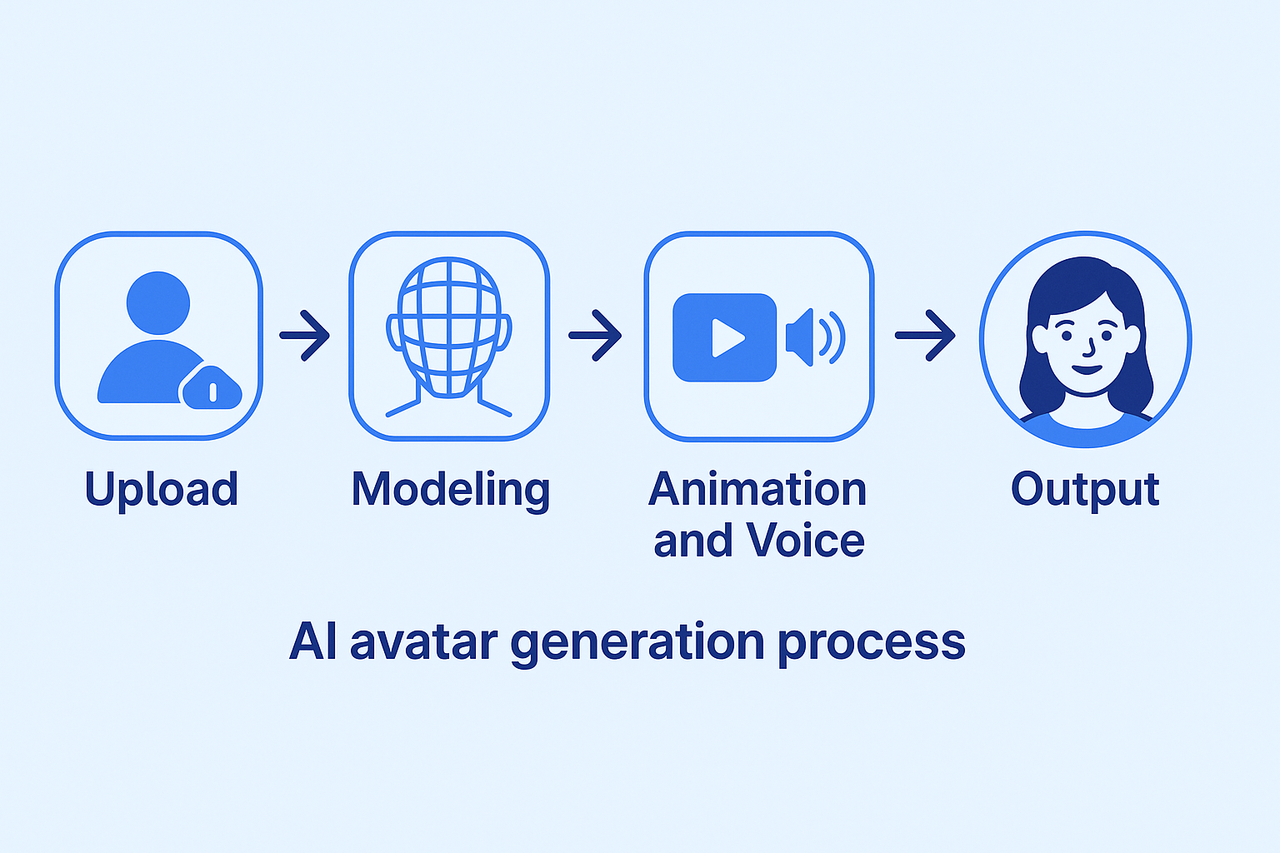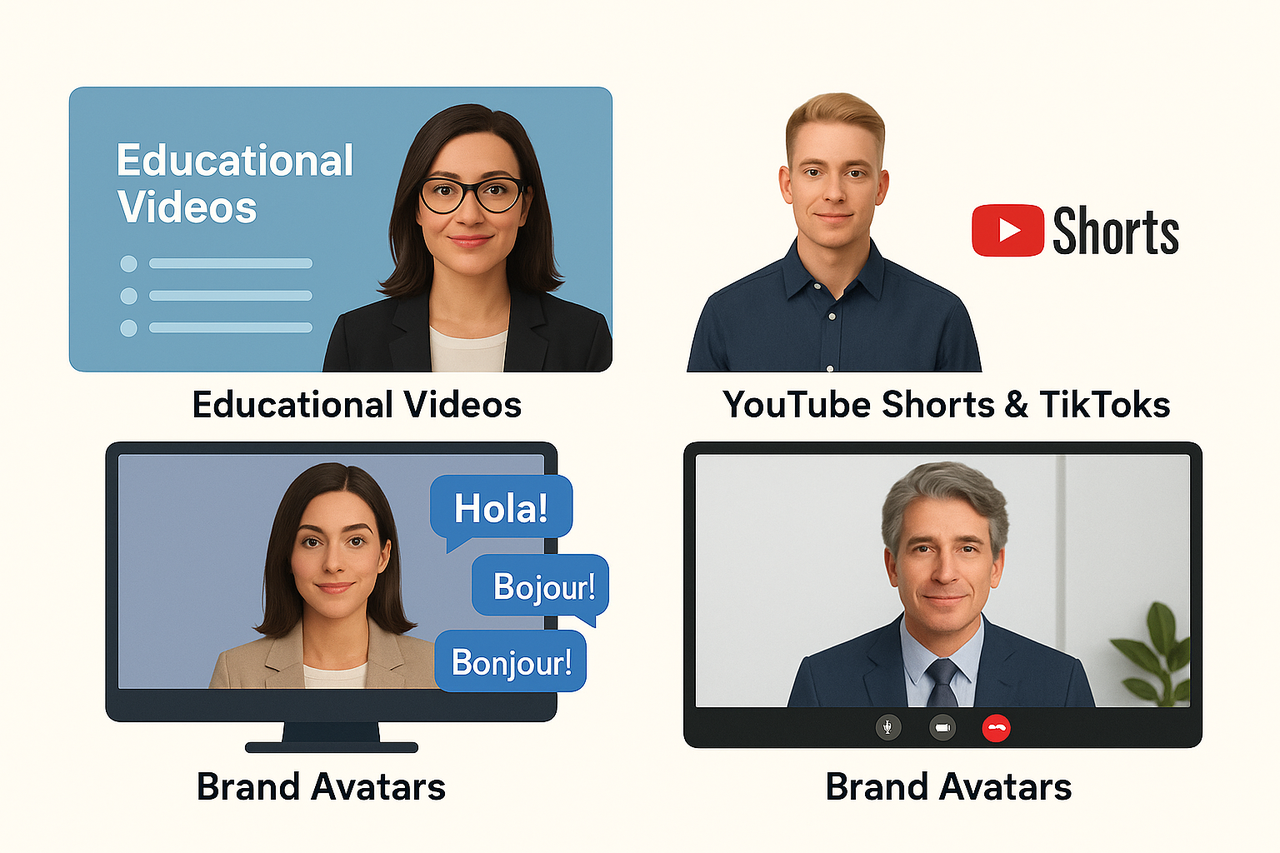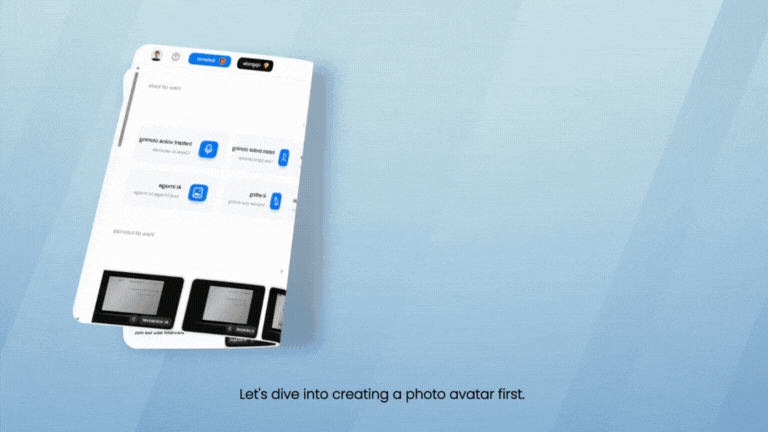Introduction
AI avatars are transforming how creators produce content online.
From virtual hosts to talking photos, these digital humans are now easier than ever to create. Whether you're making YouTube shorts or educational explainer videos, AI avatars can help you save time, lower production costs, and expand your reach—without ever stepping in front of a camera.
And it’s not just hype.
According to a 2025 report by
MarketsandMarkets, the global AI avatar market is expected to grow from $0.8 billion in 2025 to $5.9 billion by 2032. That’s a compound annual growth rate (CAGR) of over 33%.
This surge isn’t just about cool tech. It’s about empowering creators to do more, faster.
So, what exactly is an AI avatar—and how can you use it to upgrade your content strategy? Let’s dive in.
What Is an AI Avatar?
An AI avatar is a digitally generated human that can speak, move, and behave like a real person—all powered by artificial intelligence.
According to
Wikipedia, an avatar is “a graphical representation of a user or the user's character or persona.” AI avatars take this concept further—infusing them with speech, motion, and behavior using machine learning and neural rendering.
Unlike traditional avatars or static profile pictures, AI avatars are dynamic. They’re designed using technologies like computer vision, 3D modeling, facial tracking, and text-to-speech (TTS) synthesis. The result is a photorealistic or stylized digital human that can deliver scripts, respond to prompts, and even simulate emotions.
How AI Avatars Are Different From Other Digital Avatars
Not all avatars are created equal. Here’s how AI avatars stand apart:
-
Animated in real-time: AI avatars move and speak naturally, thanks to motion synthesis and facial animation.
-
Voice-enabled: Many platforms allow text-to-speech voices or even cloned voice input.
-
Customizable: Users can upload their photo or select from diverse avatar templates.
-
Multi-language support: Speak to global audiences by switching avatar voiceovers instantly.
Bonus: Some tools like DupDub or D-ID even support talking photos—where your selfie comes alive with synchronized lip movement.
A Quick Comparison Table
| Avatar Type |
Visual Style |
Voice Support |
Real-time Animation |
Usage Example |
| Static Profile Picture |
Still image |
No |
No |
Social media profile |
| Vtuber Avatar |
Anime-style, 2D/3D |
Yes (live) |
Yes |
Streaming, YouTube live |
| AI Avatar |
Realistic or stylized |
Yes (TTS or voice clone) |
Yes |
YouTube videos, training, TikTok |
AI avatars merge accessibility with professional-grade production. That’s what makes them ideal for creators of all sizes—from indie educators to media agencies.
How Do AI Avatars Work?
Behind every AI avatar is a stack of powerful technology working together in real time.
These avatars combine computer vision, facial mapping, text-to-speech (TTS) synthesis, and 3D modeling to animate lifelike characters from static inputs like text or photos.
Let’s break down the core steps that make this possible:
Step 1: Visual Mapping
AI analyzes a facial image or video to detect key landmarks—eyes, mouth, jawline, and head pose. This data is used to construct a 3D model of the face that can animate naturally.
Step 2: Speech Synthesis
Using text input, the system generates human-like voice using TTS or voice cloning. This audio becomes the "script" your avatar will speak.
Step 3: Lip Sync & Motion Animation
The audio file drives lip and facial movements, synchronized frame-by-frame to match the speech. Some platforms add gestures or eye movement to improve realism.
Step 4: Video Rendering
All visual and audio elements are combined into a high-quality video output. Many tools allow export in different aspect ratios and resolutions for platforms like YouTube, TikTok, or Instagram.
Example: On platforms like DupDub, you can upload a selfie, type a script, choose a language, and export a full talking avatar video in just a few minutes.
These steps happen almost instantly with the help of cloud-based rendering and AI acceleration—making AI avatars fast, scalable, and creator-friendly.
Benefits of an AI Avatar for Modern Creators
Let’s face it: content creation can be exhausting.
Filming, editing, retakes, setting up lighting—all of it adds up. That’s where AI avatars offer a real edge.
For modern creators, AI avatars are more than just a trend. They’re a practical way to streamline video production without compromising quality.
Here’s why creators are turning to AI avatars:
-
Save Time and Money
No need for expensive gear or full-day shoots. Record a script, select an avatar, and publish. It’s fast and affordable—especially for indie creators and small businesses.
-
Consistency Across Content
AI avatars never have bad hair days. Your digital presenter stays the same across every language, topic, or platform.
-
Multilingual Reach
Most tools support multiple languages and accents. You can repurpose the same video script for global audiences.
-
Scalable Content Creation
Create multiple videos per week without burning out. AI avatars are ideal for short-form series, e-learning, and daily social posts.
-
Creative Flexibility
Want a friendly female spokesperson or a sleek corporate narrator? Most platforms offer style options—or let you upload your own photo to make it personal.
Pro Tip: Use avatars to A/B test different tones and formats before committing to full-scale video production.
These benefits of AI avatars explain why marketers, educators, and influencers are rapidly integrating AI avatars into their video workflows.
Use Cases: How Creators Can Apply AI Avatars in Video Content
AI avatars aren’t just for flashy demos—they’re practical tools for creators across many industries. Here’s how real creators are putting them to work:
Educational Videos & Online Courses
Online instructors use AI avatars to deliver lectures without recording themselves. Whether it’s for internal training or public-facing tutorials, avatars provide a consistent and professional teaching presence.
Example: A language coach creates daily bite-sized grammar videos using an AI avatar that speaks with a native accent.
YouTube Shorts & TikTok Explainers
Short-form content thrives on speed and clarity. AI avatars help creators publish daily updates, product explainers, or news recaps with no camera setup.
Example: A tech creator publishes daily “AI tool of the day” videos with a friendly avatar voiceover.
Marketing & Product Demos
AI avatars simplify how startups and businesses explain what they do. Instead of relying on static slides, you get a speaking presenter who engages viewers in seconds.
Example: A SaaS startup builds a homepage video with a branded avatar introducing their core features.
Multilingual Content for Global Reach
AI avatars can easily deliver the same message in multiple languages. This allows creators to localize content for global audiences with minimal extra effort.
Example: A travel vlogger creates French, Spanish, and English versions of the same city guide using one avatar and different scripts.
Internal Communication & HR Training
Corporate teams use AI avatars to deliver training content at scale. Onboarding videos, policy updates, and compliance reminders feel more personal with a face and voice attached.
Example: An HR department updates its entire training library using avatars for consistent tone and brand alignment.
From indie YouTubers to enterprise teams, AI avatars unlock high-volume content creation that still feels personal and polished. That’s why adoption is growing fast across the creator economy.
How to Create a Custom AI Avatar (Step by Step)
Creating an AI avatar might sound technical—but most platforms make it incredibly easy. Here’s a simple five-step walkthrough you can follow.
Step 1: Choose a Platform
Pick an AI avatar generator that fits your goals. For video creation, platforms like DupDub offer AI avatars with customizable styles, voiceovers, and language support.
Tip: Look for tools that let you try for free before upgrading.
Step 2: Upload a Photo or Choose Select an AI Avatar Template
You can either upload a headshot (for personalized avatars) or select from ready-made characters.
-
Want to look like yourself? Upload a high-resolution, front-facing photo.
-
Want something stylized? Pick from male/female avatars in different tones and outfits.
Step 3: Add Your Script
Type in your script or paste text from another document. Most tools allow basic formatting, pauses, and tone adjustments.
Bonus: Some tools support voice cloning, so your avatar can speak in your own voice.
Step 4: Select Language and Voice
Choose from multiple voice styles—casual, formal, cheerful—and dozens of language options. This is where global reach becomes easy.
Step 5: Preview and Export
Once everything’s set, hit “Preview” to see your avatar in action. Make edits if needed, then export in your desired format.
That’s it. In five minutes or less, you can generate a complete talking video—without stepping in front of a camera or hiring a team.
Tips and Best Practices for Using AI Avatar Generator
AI avatars are powerful—but using them effectively takes a bit of strategy. These tips will help you avoid common mistakes and get the most out of your content.
-
Choose the Right Avatar Style
Match your avatar to your brand tone:
-
Professional: Use realistic avatars for corporate, training, or SaaS videos.
-
Friendly: Choose a warm or casual style for YouTube, explainers, or community content.
-
Creative: Try stylized or animated avatars if your brand is playful or youth-focused.
-
Avoid the Uncanny Valley
If your avatar looks too close to human—but not quite—it may trigger discomfort.
-
Use subtle expressions and natural pacing.
-
Don’t over-animate the face.
-
Stick to soft lighting and clean backdrops.
Tip: Slightly stylized avatars often feel more relatable than ultra-photorealistic ones.
-
Be Mindful of Voice and Tone
Test different voice profiles for clarity, warmth, or authority. A mismatched voice can ruin the experience—even if the visuals are perfect.
-
Respect Licensing and Consent
If you’re uploading a photo of yourself or someone else:
-
Always Review Before Publishing
Preview your video for:
Even AI-powered workflows benefit from human review.
By following these best practices, creators can use AI avatars with confidence—creating content that’s not just efficient, but also respectful, clear, and brand-aligned.
Final Thoughts
AI avatars are more than just a futuristic gimmick—they’re a practical solution for modern creators who want to scale faster, reach wider audiences, and save time without compromising quality.
From bite-sized TikTok videos to global training content, AI avatars offer a new way to tell stories, educate, and engage—whether you're a solo YouTuber, an educator, or part of a global brand.
If you’ve ever hesitated to get on camera or struggled to keep up with content demand, now’s the time to explore AI avatars. They’re fast, flexible, and surprisingly easy to use.
Ready to see what’s possible?
Try creating your first AI avatar with
DupDub—and experience how effortless content creation can be.
FAQs About AI Avatars
-
What are the risks of using AI avatars?
AI avatars are safe when used responsibly. Risks may include misusing someone’s likeness without permission or spreading misinformation with a synthetic face. Always respect ethical and legal guidelines.
-
Can I use an AI avatar for commercial purposes?
Yes—most platforms allow commercial use. Just make sure your license includes commercial rights, especially if you're using a custom avatar or voice.
-
Are there free AI avatar tools available?
Yes. Many platforms offer free plans or trials, but they often limit export quality or video length. Tools like DupDub provide free credits to test avatar videos before upgrading.
-
Do I need to look like my avatar?
Not at all. You can choose an avatar that reflects your brand or content style. Some creators even use animated or stylized avatars for a more engaging look.
-
How realistic can AI avatars get?
Very. With high-quality voice synthesis and facial animation, today’s avatars can deliver convincing speech and expressions—especially in scripted videos. The realism improves with better lighting, audio syncing, and avatar design.