Meetings
YouTube videos
Classroom lectures
Interviews
Call center
Podcasts
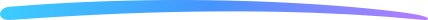
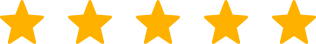

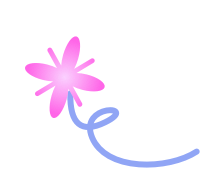

Video or audio file, up to 20 mins
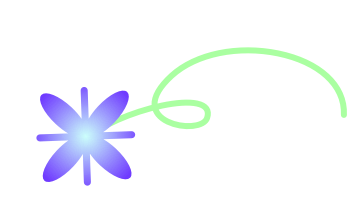
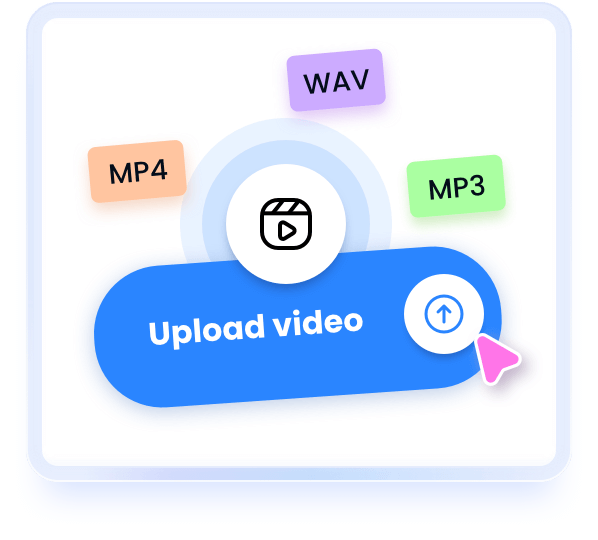
Transcribe audio and video from anywhere—upload MP4, MP3, WAV files or simply paste a URL from YouTube, TikTok, and more. No downloads needed, just drag, paste, and go.
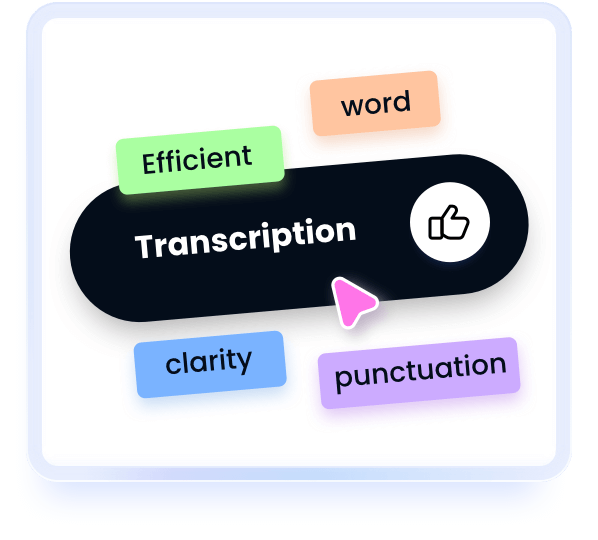
Get transcripts in seconds with industry-leading accuracy. Our AI ensures your transcription captures every word, proper punctuation, and speaker clarity—ready to use instantly.
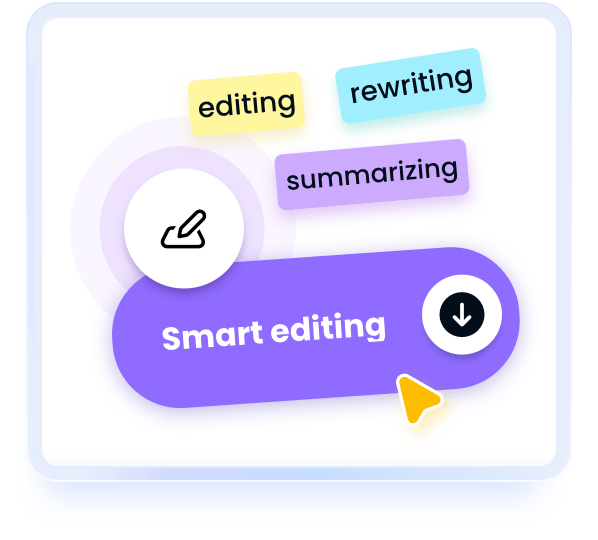
Copy the text output directly or download as an SRT file. For editing, summarizing, or rewriting, send the result to DupDub’s AI writing editor—streamline your workflow in one click.
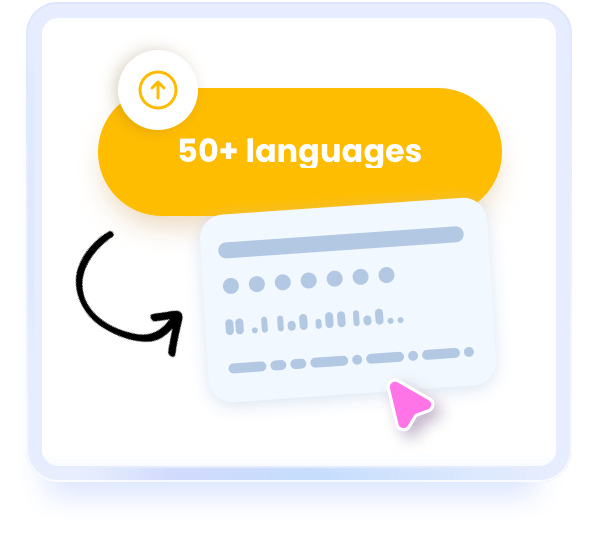
Transcribe speech in 50+ languages. From global creators to localized teams, DupDub helps you reach more people—clearly, accurately, and across borders.
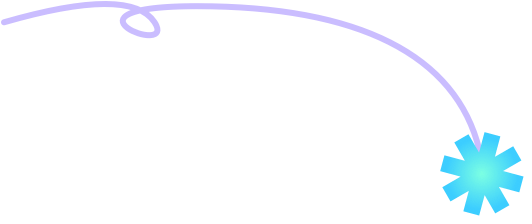
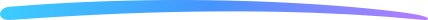
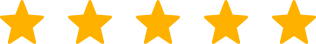

After successful installation, you will see the DupDub icon in your browser's toolbar.
Log in or register using your DupDub account.Once logged in, the extension will be ready to use on any YouTube video.
Open a YouTube video and click the DupDub icon in the toolbar.The extension will automatically transcribe the video’s audio or subtitles.
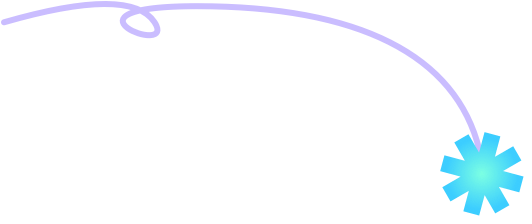

See how @ai_guy uses DupDub to transcribe viral videos, generate editable scripts, and create voiceovers for faceless YouTube content—all powered by AI transcription.

@shedoesai shows how to transcribe a TikTok or YouTube video link, enhance the script, and generate a full AI avatar video—all inside DupDub’s transcription and creation platform.
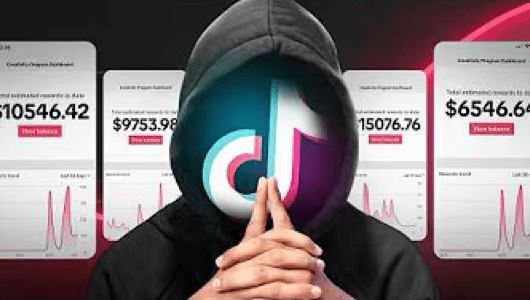
Learn how @howtoaitutorials transcribes viral content, rewrites scripts, and generates voiceovers using DupDub’s AI transcription workflow—perfect for building scalable TikTok automation channels.

@geekbotai demonstrates how to transcribe anime content, rewrite scripts, and produce faceless videos using DupDub’s all-in-one AI transcription and voiceover workflow—perfect for viral YouTube automation.