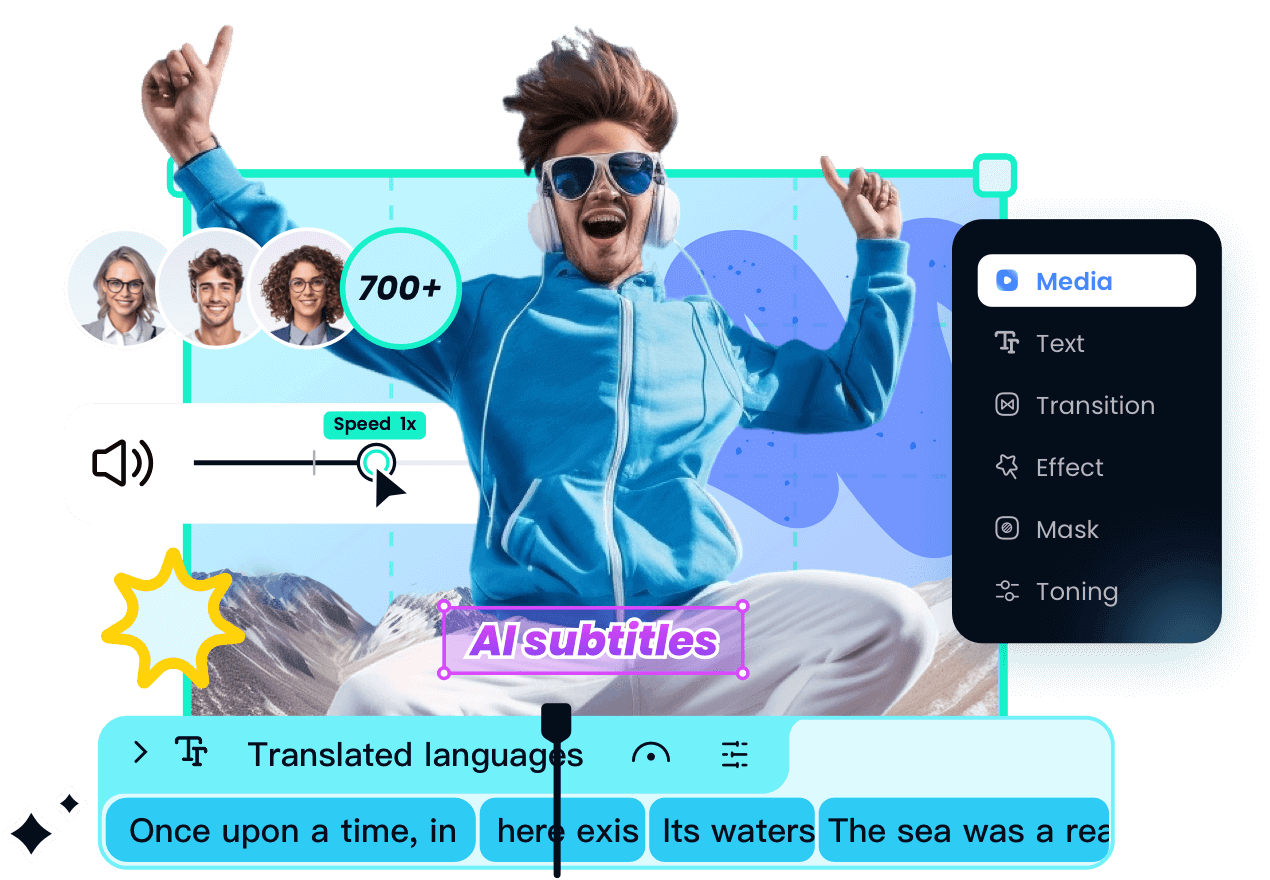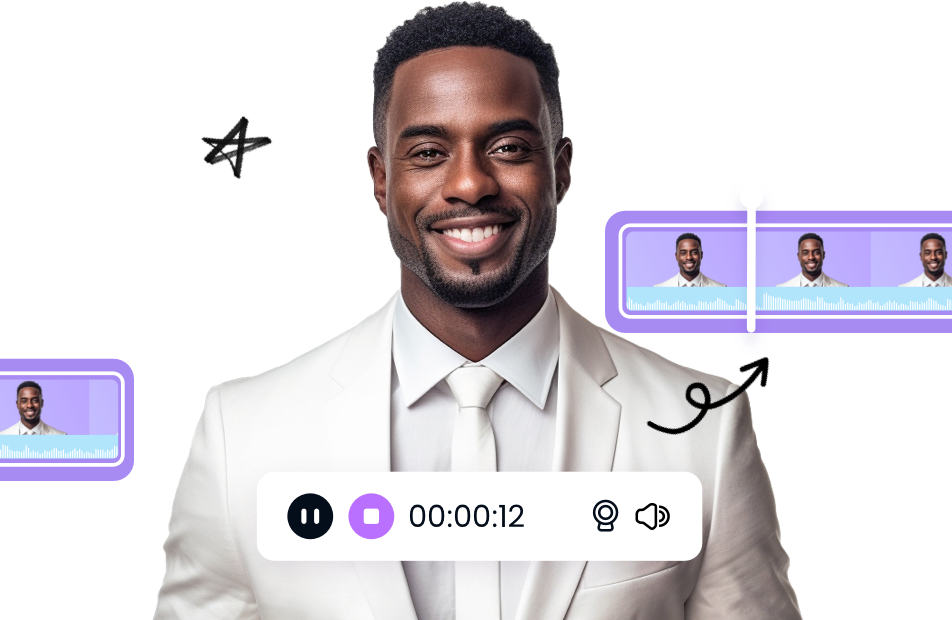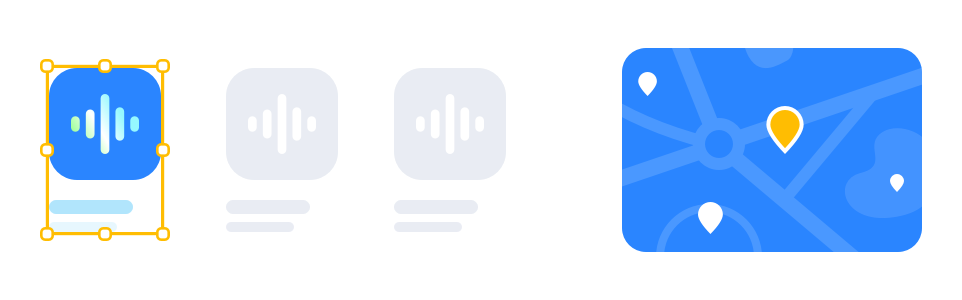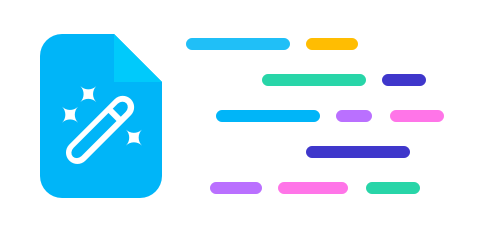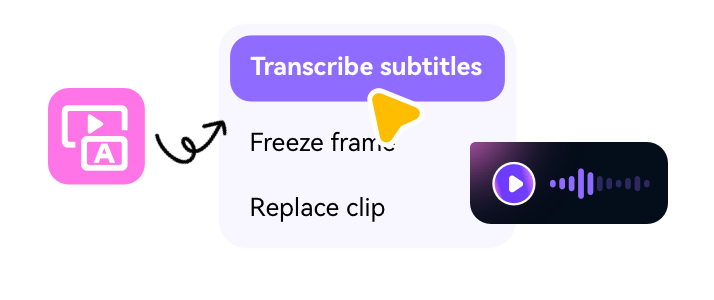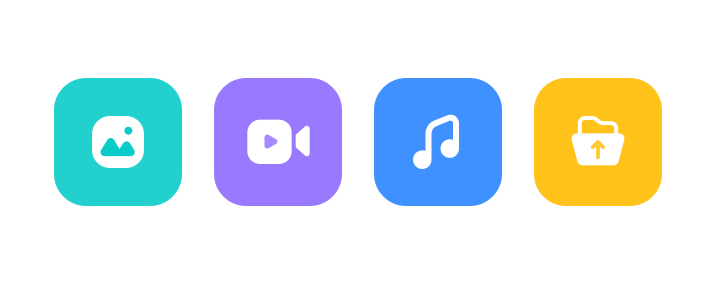Log in
Free Online Video Editor
AI-powered tools to
streamline your video workflow
Record, narrate, and capture
content—right from your browser
Capture high-quality screen, camera, and audio recordings in any setting—ideal for tutorials, walkthroughs, presentations, and video narration.
Screen recording

Camera recording
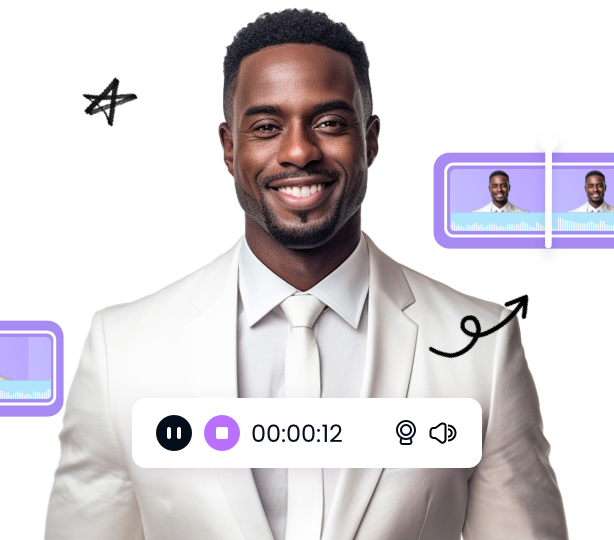
Microphone recording

Level up your storytelling with full-
featured editing
Video audio separation
Easily extract and separate audio tracks from any video—perfect for dubbing, voiceover replacement, or background music control.
Frequently asked question
Learn about
DupDub's core features
Create your avatar today and join the future of digital interaction!
Start your free trialExplore the full potential of DupDub without any commitmentsExplore the full potential of DupDub without any commitments